7am Mobile App

Quickly update your name in the 7am app. This guide walks you through finding your settings, changing your name, and saving it in just a few steps.
In this article:
Open the app, then tap 'Menu' in the bottom right corner.
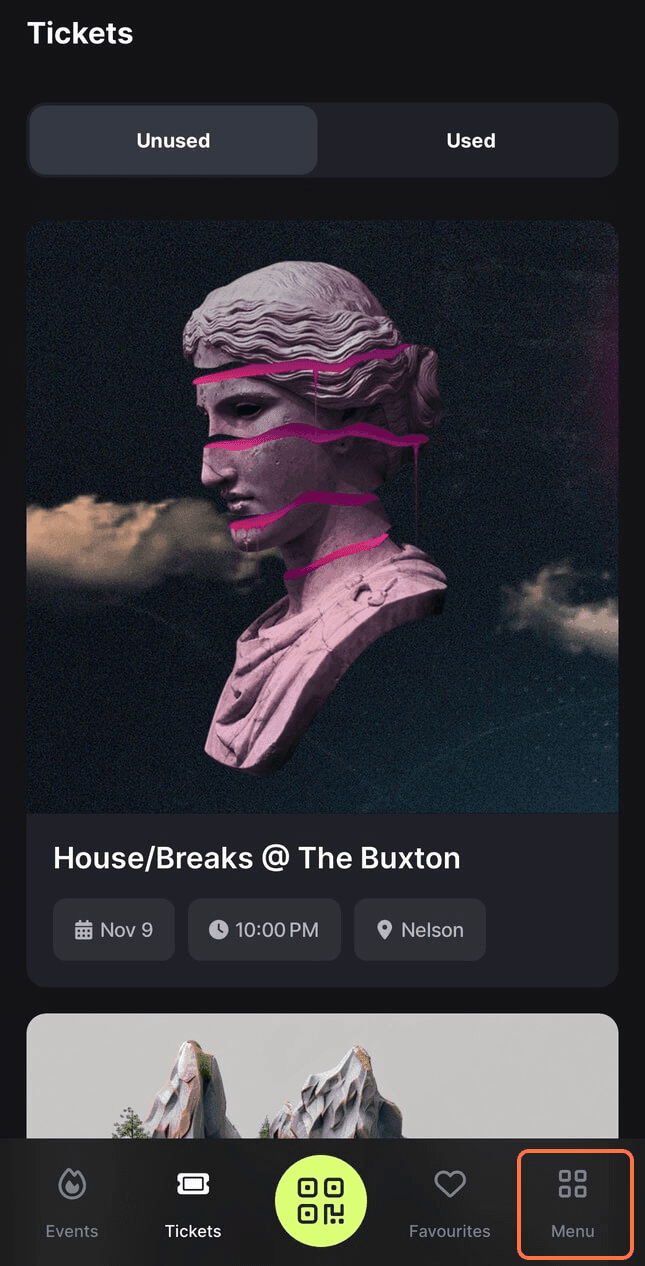
Tap 'Settings' to access your account options.
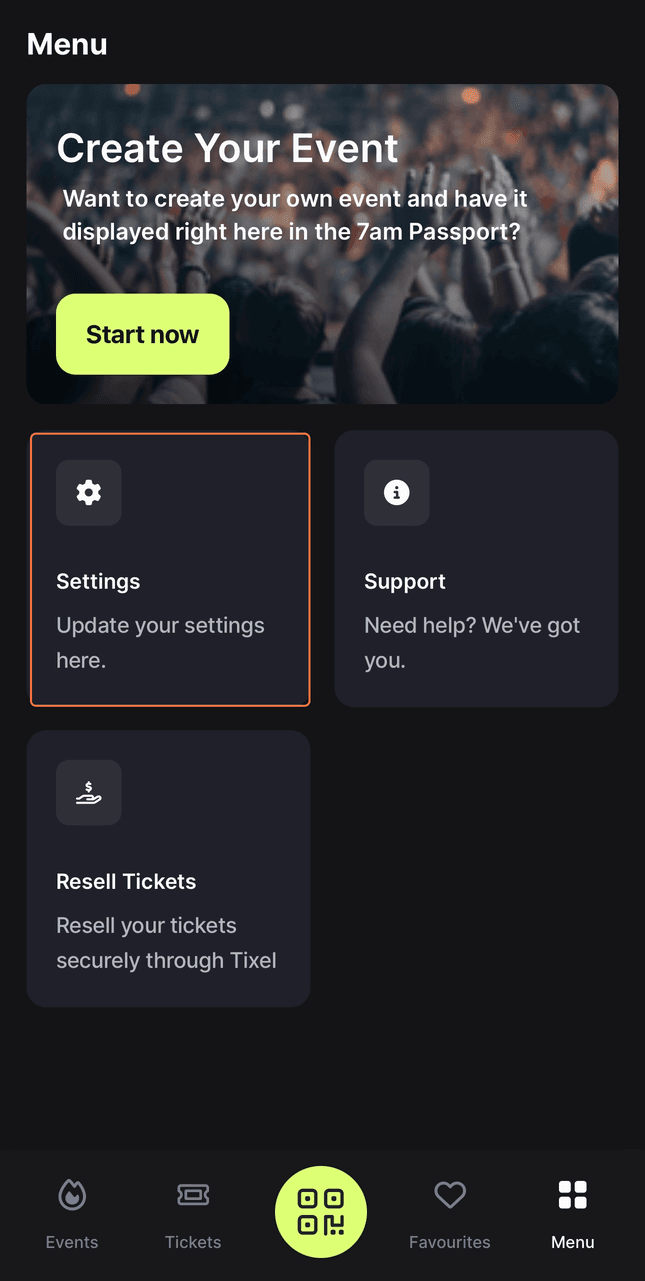
In the Settings menu, tap 'Account'.
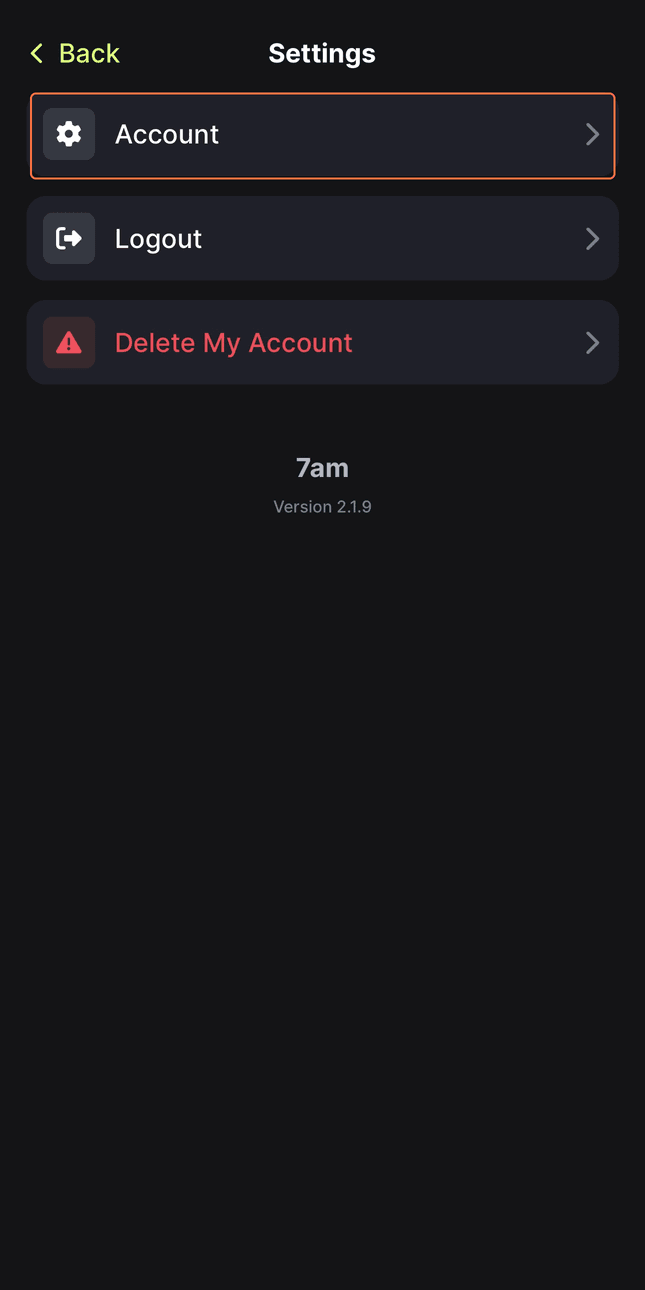
You’ll see your current name displayed. Tap 'Change Name' to edit it.

Tap 'Done' after entering your new name to save your changes.

Explore More
View All