Ticket Hub

The Ticket Hub brings all your tickets and account tools into one place. From here, you can view your account QR code, view, gift or swap tickets, and access key settings to keep everything organized and secure.
In this article:
From the 7am Tickets homepage, click the profile icon in the top-right corner to continue to the sign-in page.
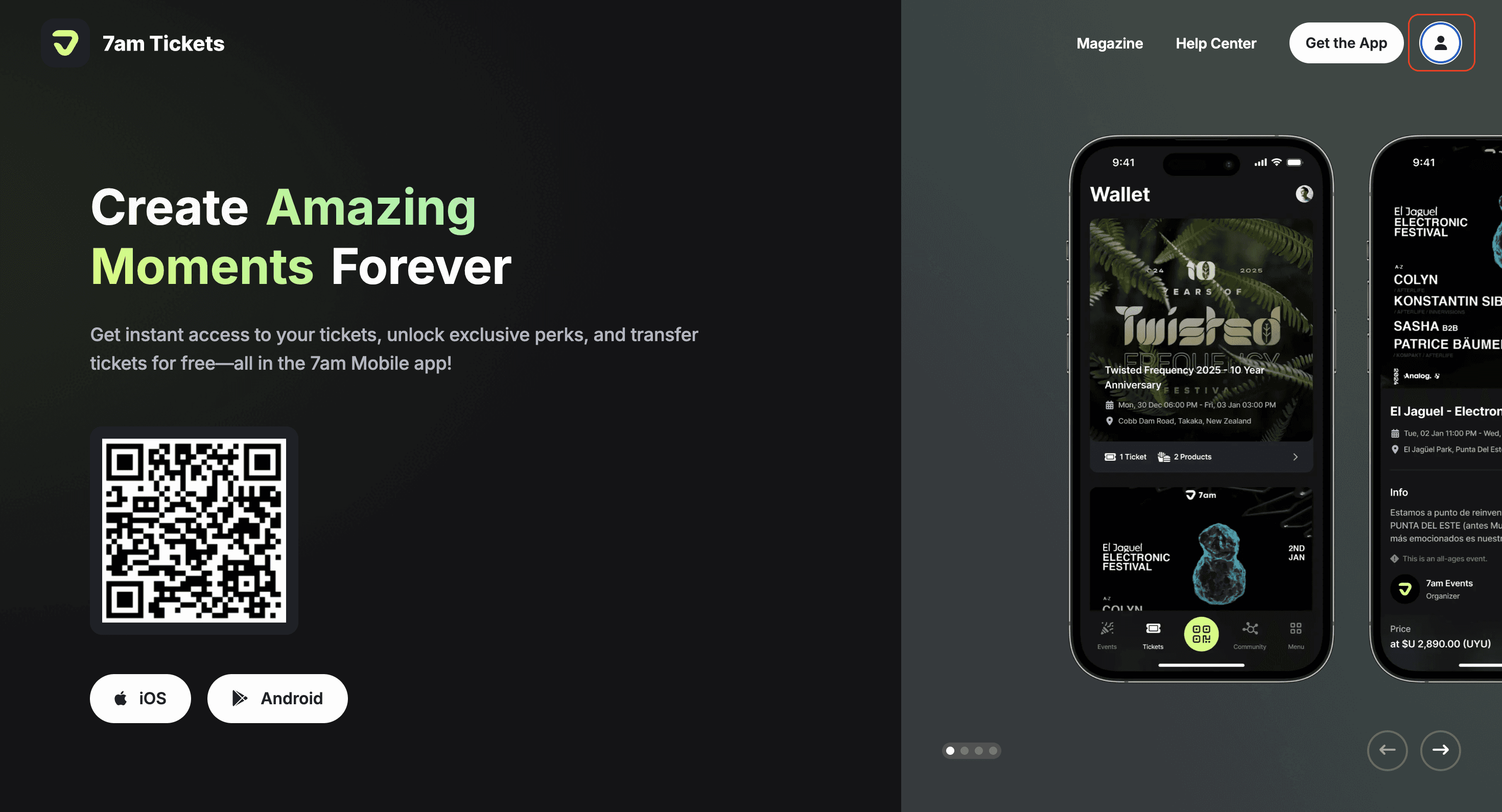
Enter the email address linked to your tickets, then click ‘Continue’ to sign in or create your account.
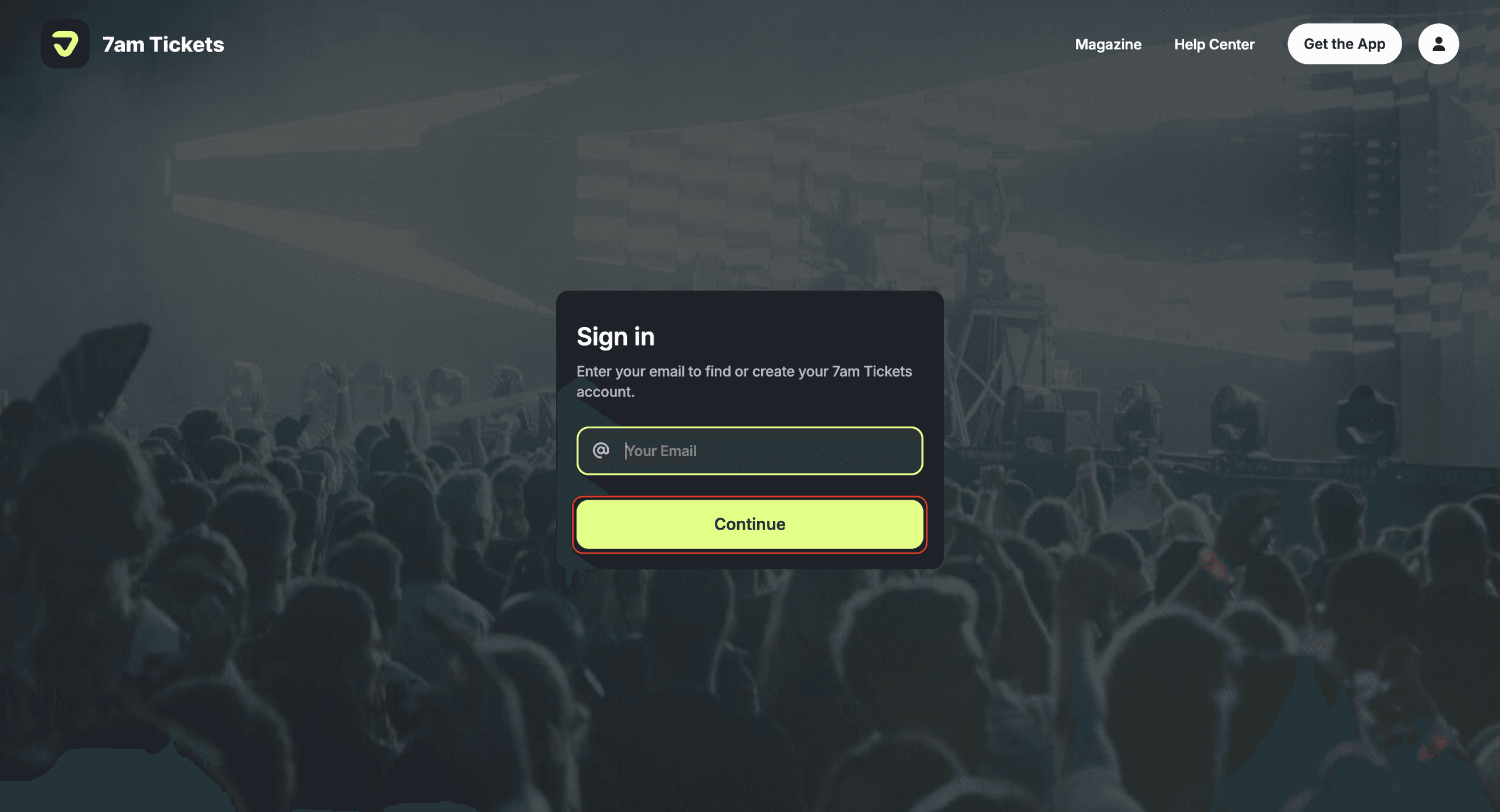
Enter the one-time password (OTP) sent to your email, then click ‘Continue’ to complete the sign-in process.
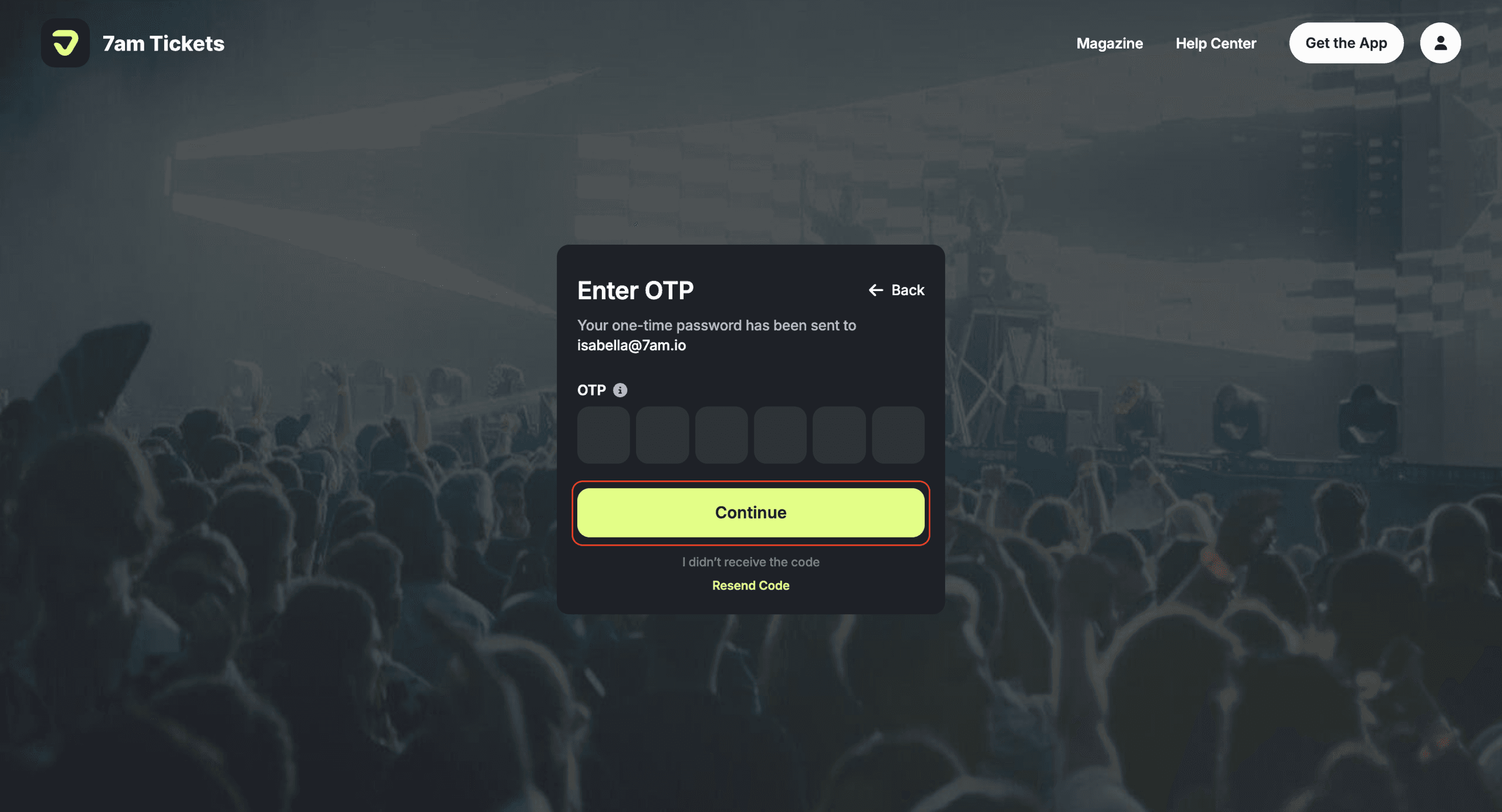
Once you’ve accessed the Ticket Hub, you can start personalizing your account.
Click the gear icon in the top-right corner to update your personal details and manage your settings.
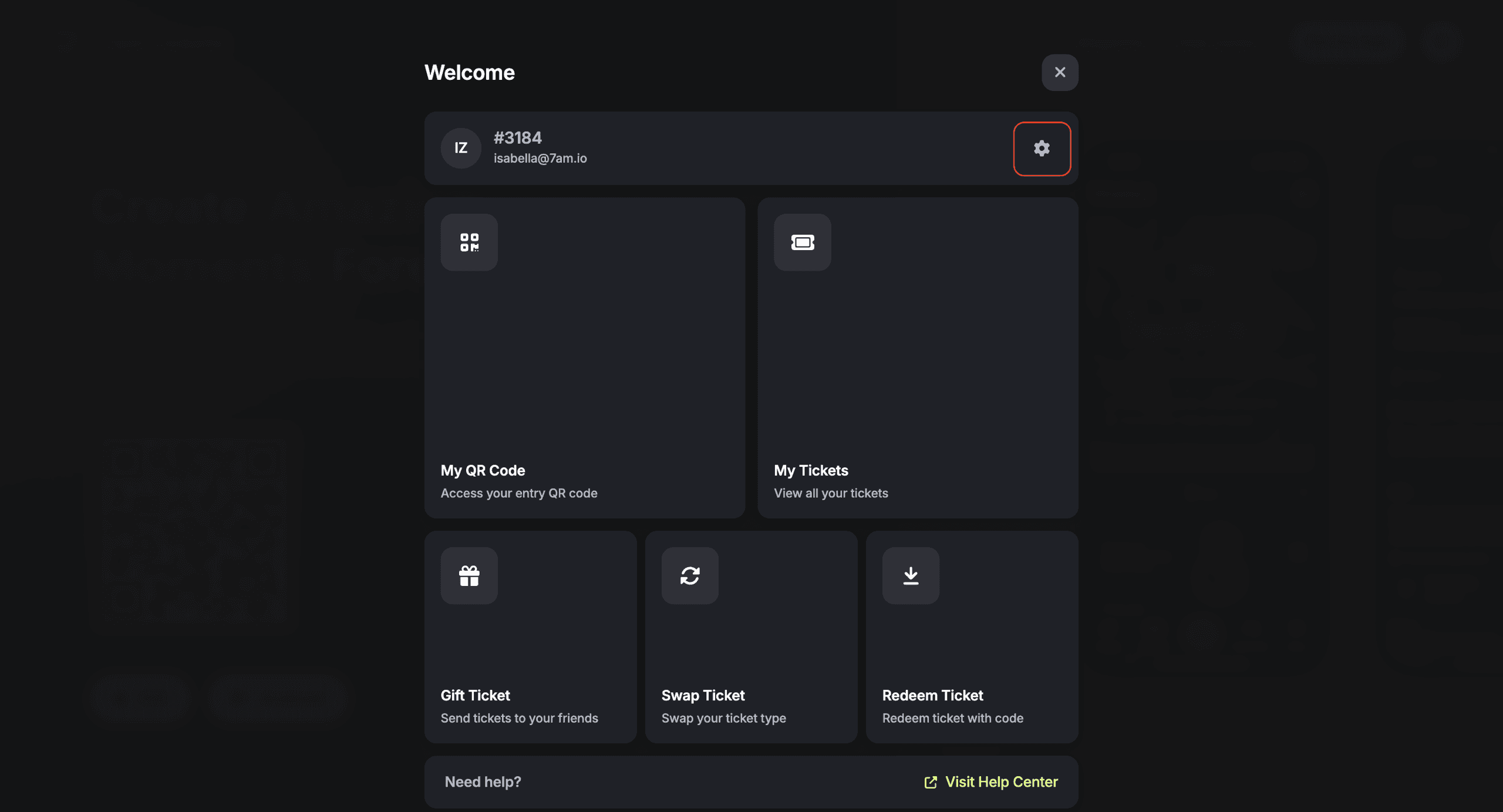
Enter your preferred ‘Nickname’ in the field provided. Click ‘Save Changes’ to confirm.
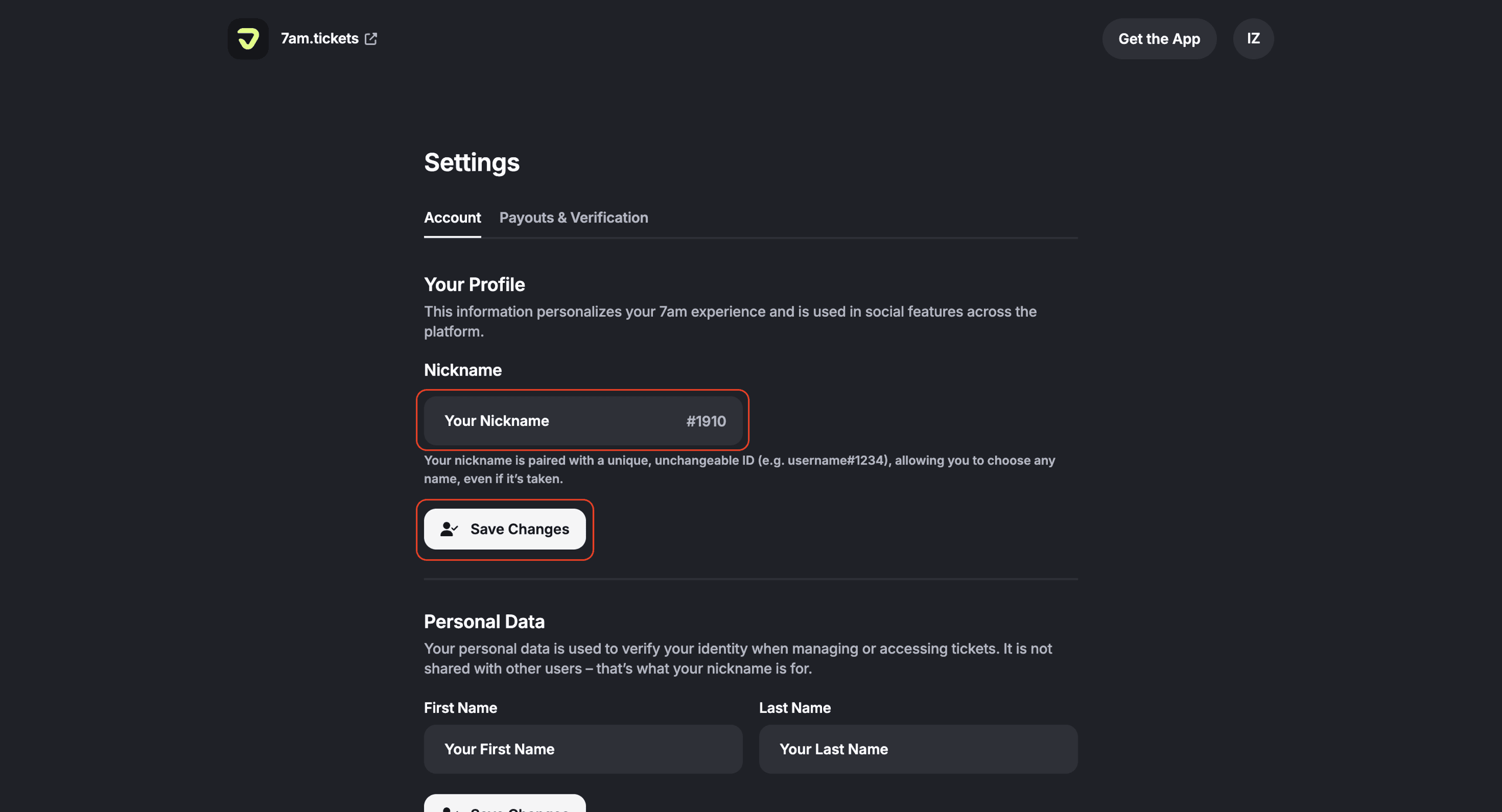
In the same area, fill in your ‘First Name’ and ‘Last Name’. Click ‘Save Changes’ to update your profile.
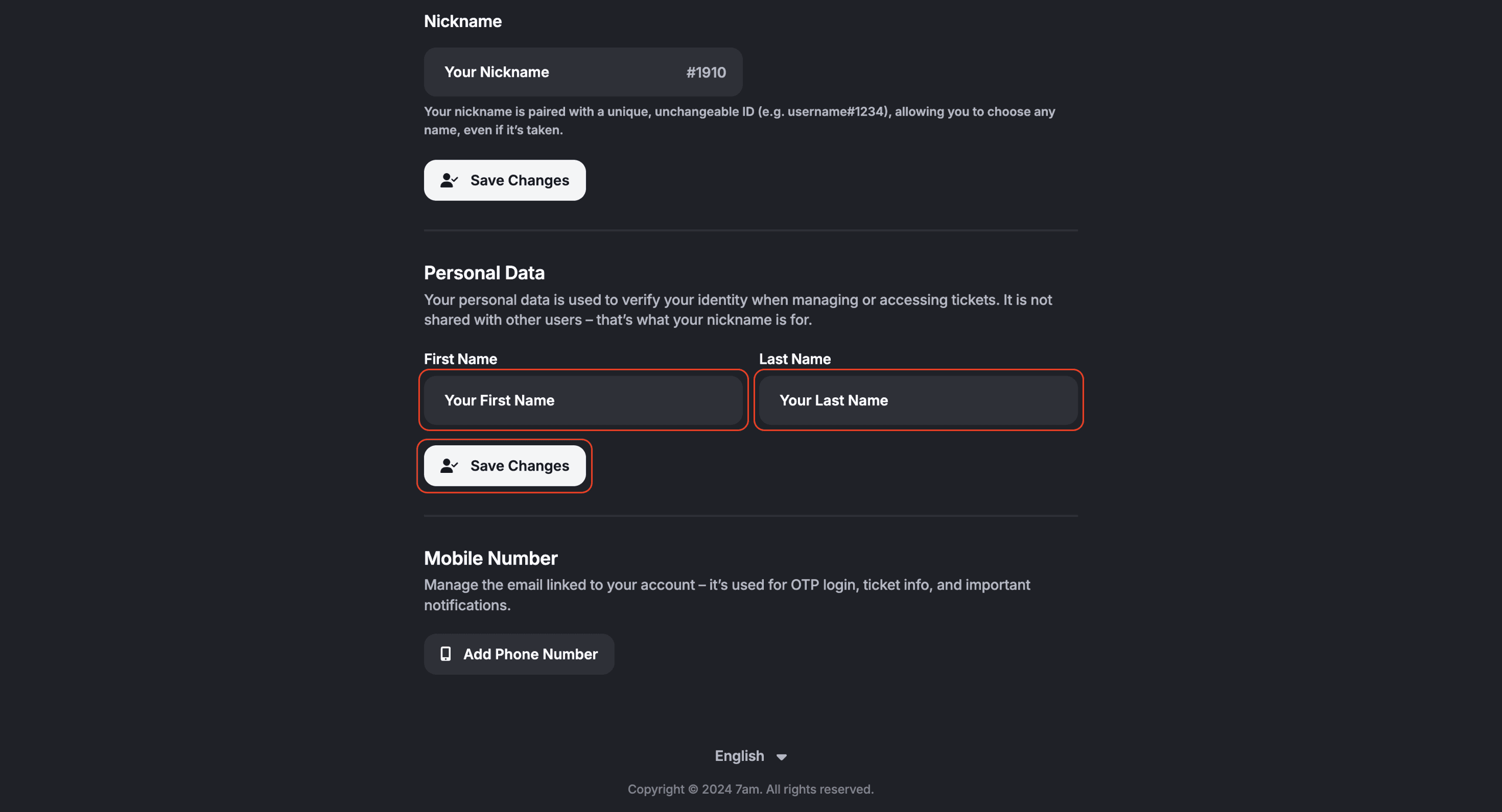
Click the ‘Add Phone Number’ button to link your mobile number for OTP login, ticket updates, and important notifications.
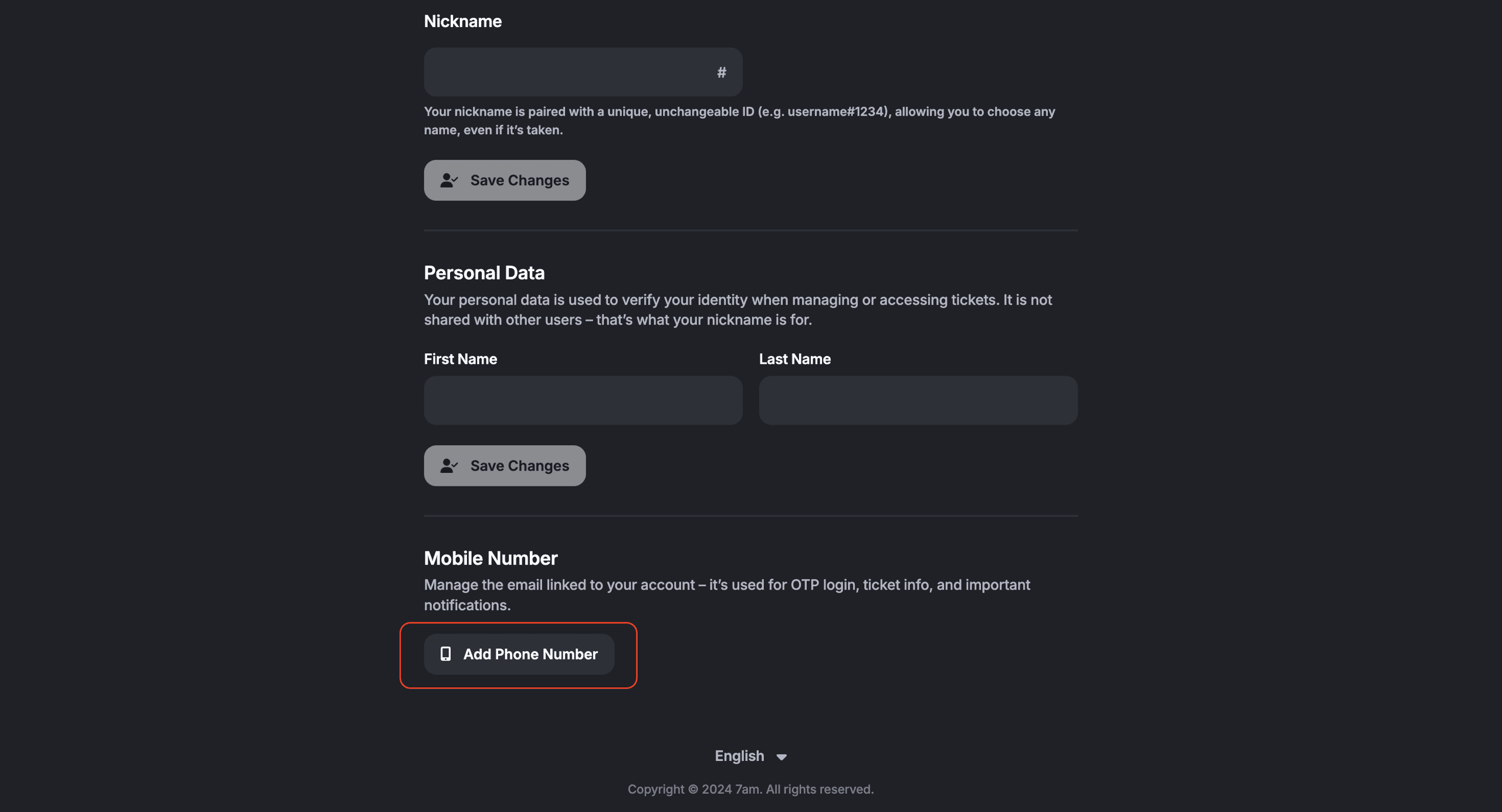
This next section, 'Payouts and Verification' only needs to be completed if you are reselling a ticket.
In Settings, switch from the Account tab to ‘Payouts & Verification’, then click ‘Start Verification’ to begin verifying your identity so you can activate ticket resales and receive payouts.
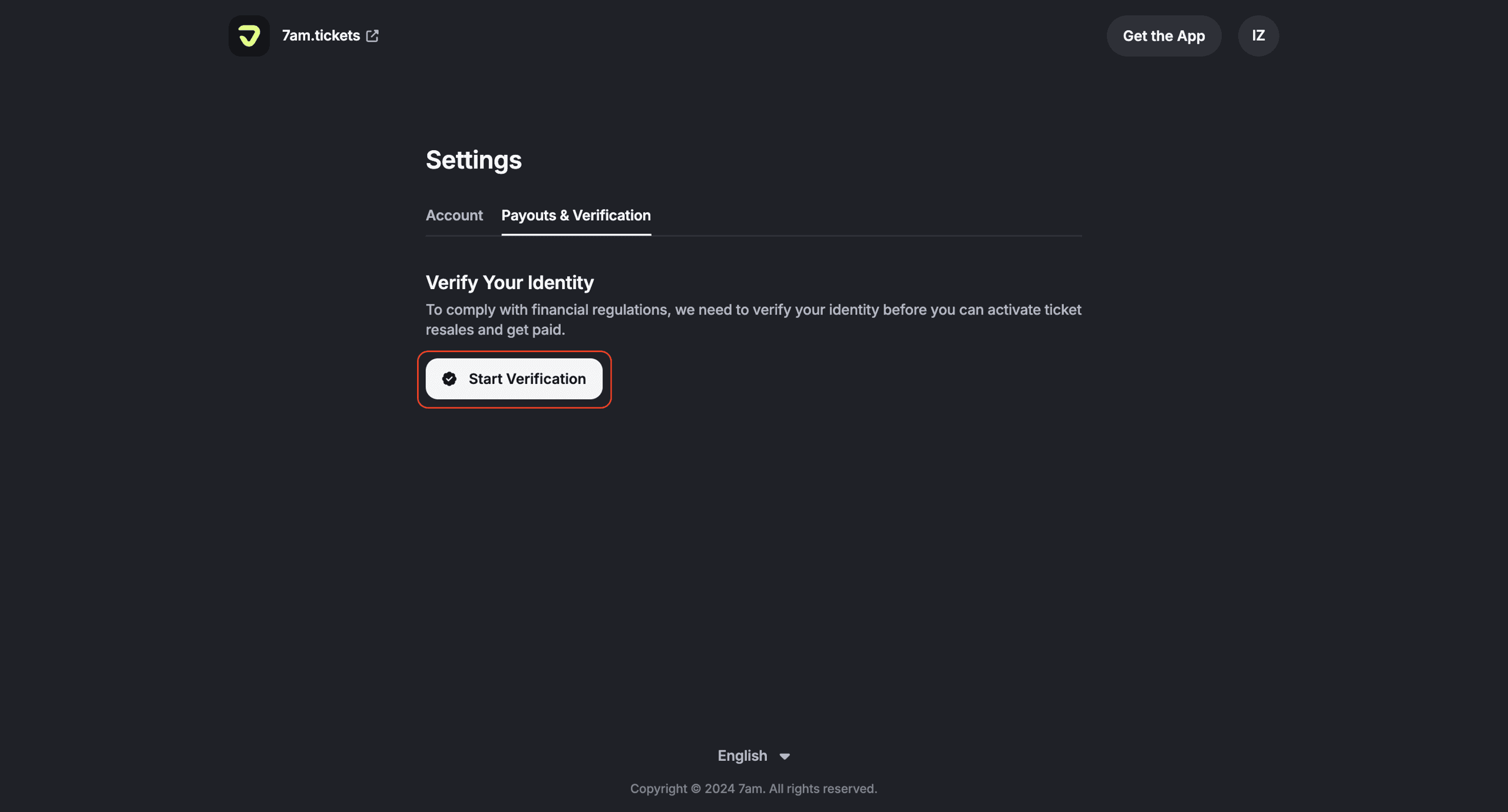
On the Review and Confirm screen, fill in the required fields as shown. Then, check the rest of the information (website, public descriptor, personal details) to make sure everything is correct.
In the Payout Details section, add your Stripe account information. This is required to receive payouts directly to your bank account if you decide to use the 7am Resell feature, which lets you put your tickets back on sale securely through our platform.
Once everything is completed, click 'Confirm' at the bottom to finish your verification.
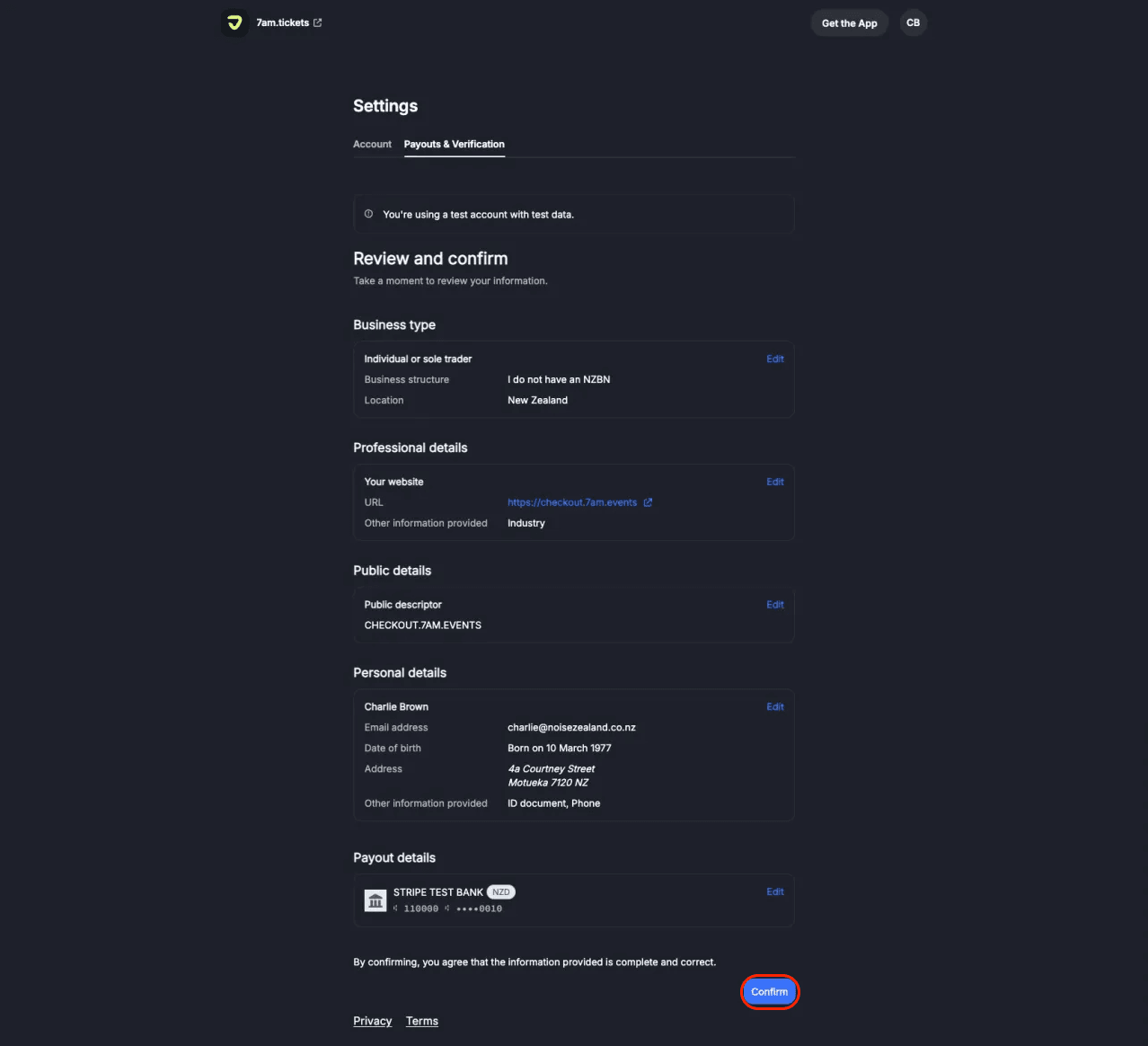
You’ll then see the Account onboarded screen, which means your details were submitted and are being reviewed.
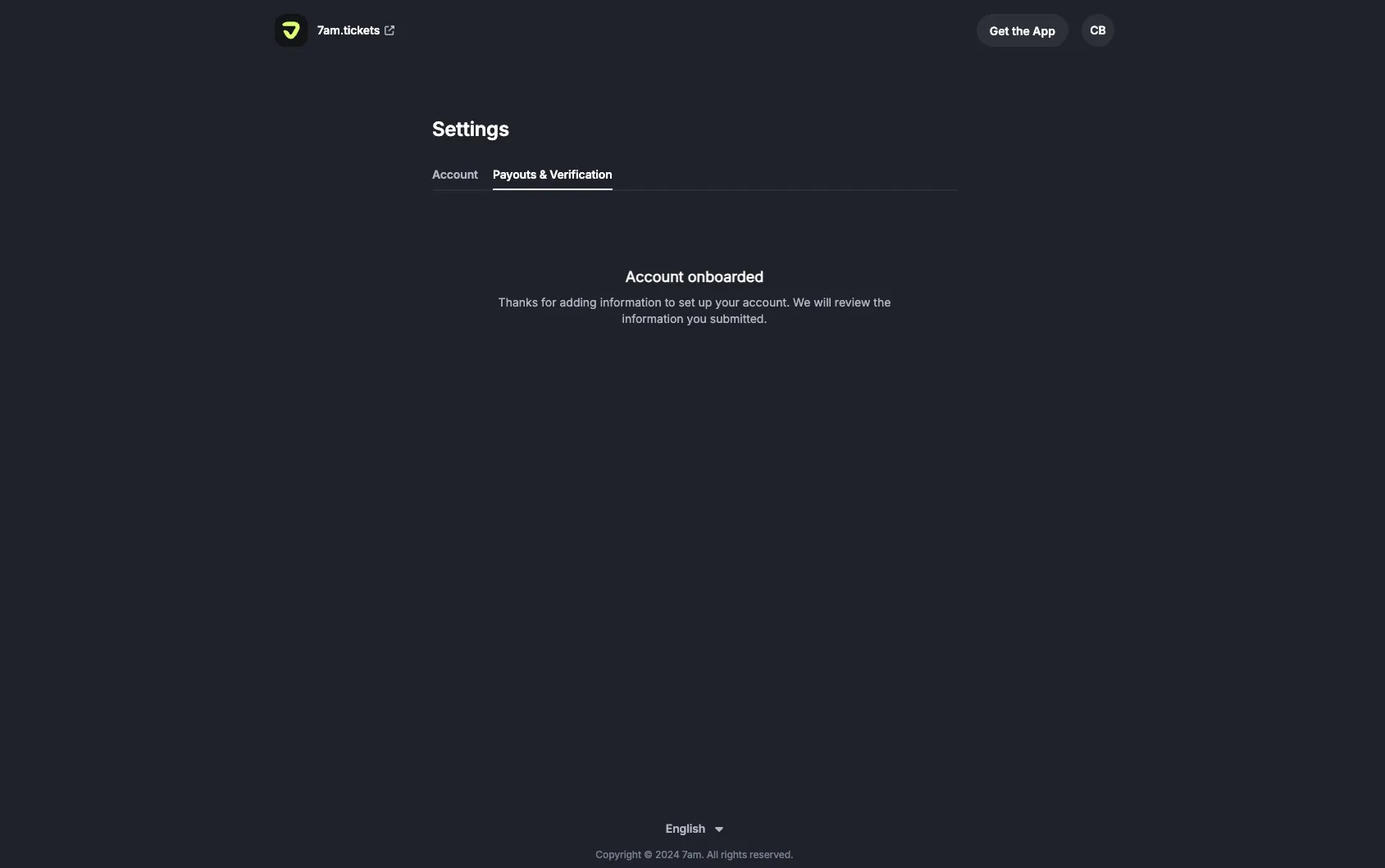
Do I need to create a new account to use the Ticket Hub?
No, you don’t need to create a separate account. Just log in with the same email you used to purchase your tickets, and the Ticket Hub will recognize it.
What if I didn’t receive the one-time password (OTP) email?
First, check your spam or promotions folder. If it’s not there, click Resend Code on the login screen to generate a new OTP.
Can I change my email address in the Ticket Hub settings?
No, the email address is tied to your ticket purchases and can’t be changed from the settings page. If you need to update it, contact support@7am.io.
Explore More
View All