Ticket Hub

The Ticket Hub is where you log in to manage your tickets. Here, you can easily view your QR code for event entry and keep your ticket details in one place.
In this article:
From the 7am Tickets homepage, click the profile icon in the top-right corner to continue to the sign-in page.
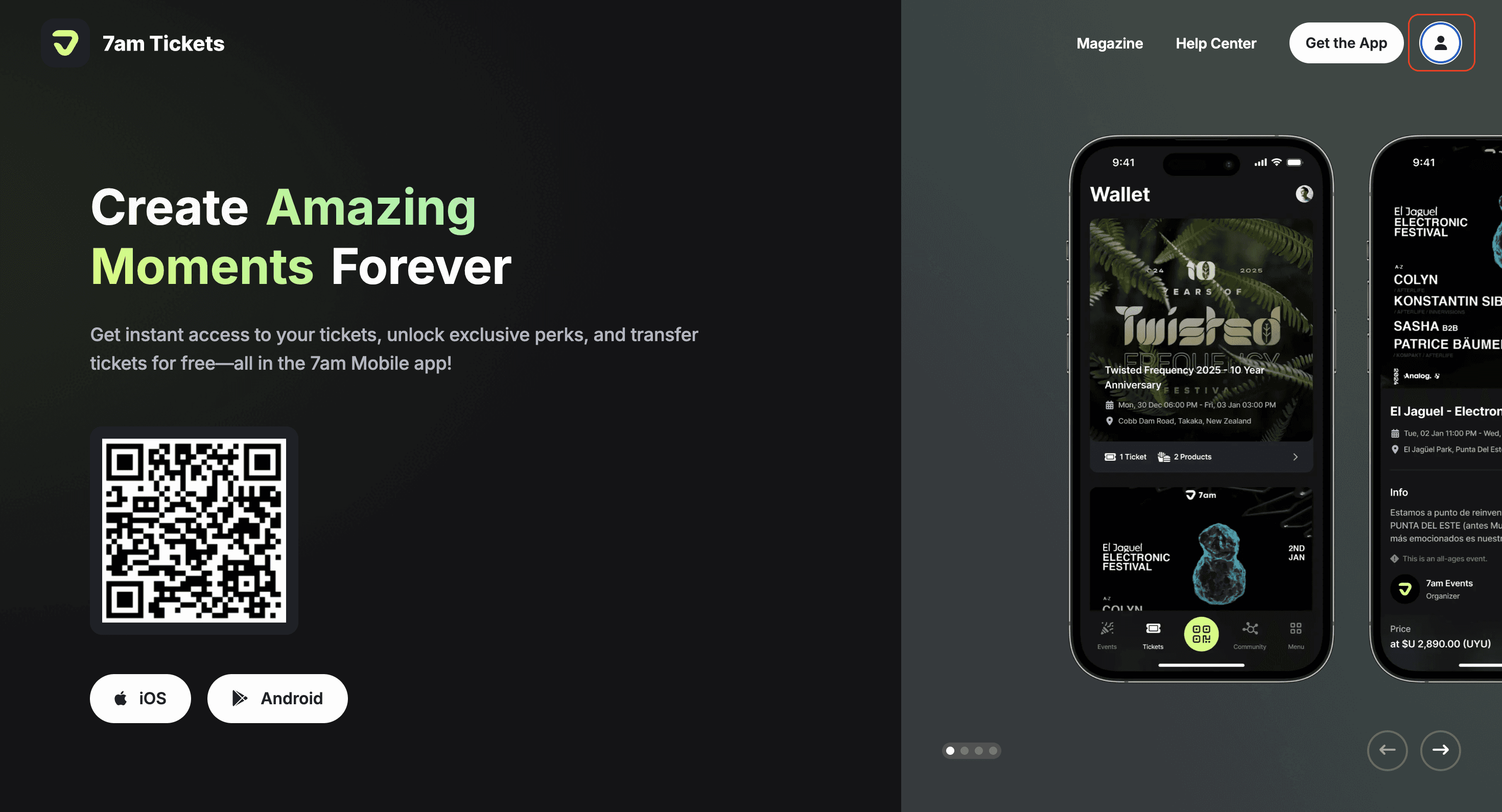
Enter the email address linked to your tickets, then click ‘Continue’ to sign in or create your account.
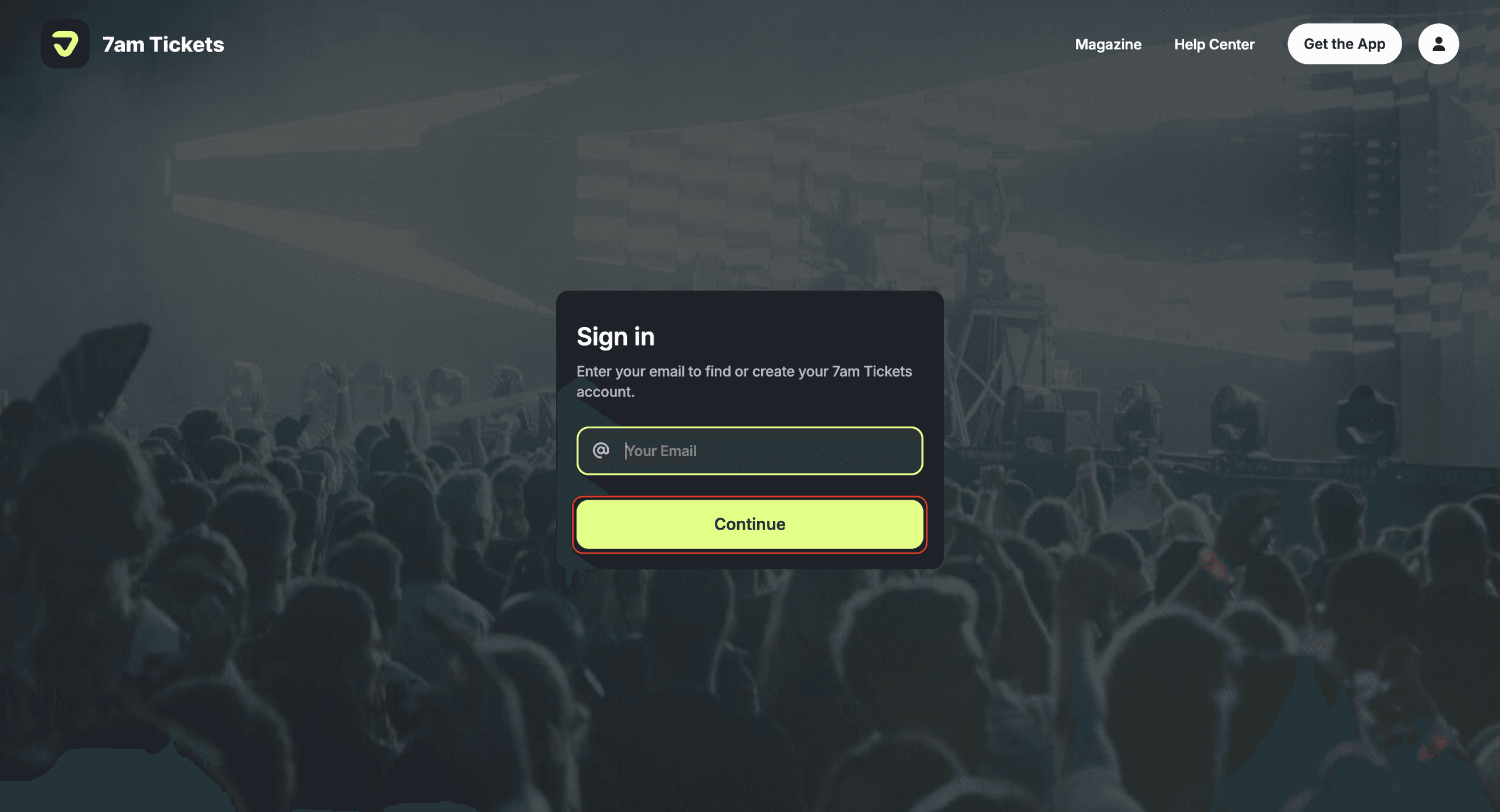
Enter the one-time password (OTP) sent to your email, then click ‘Continue’ to complete the sign-in process.
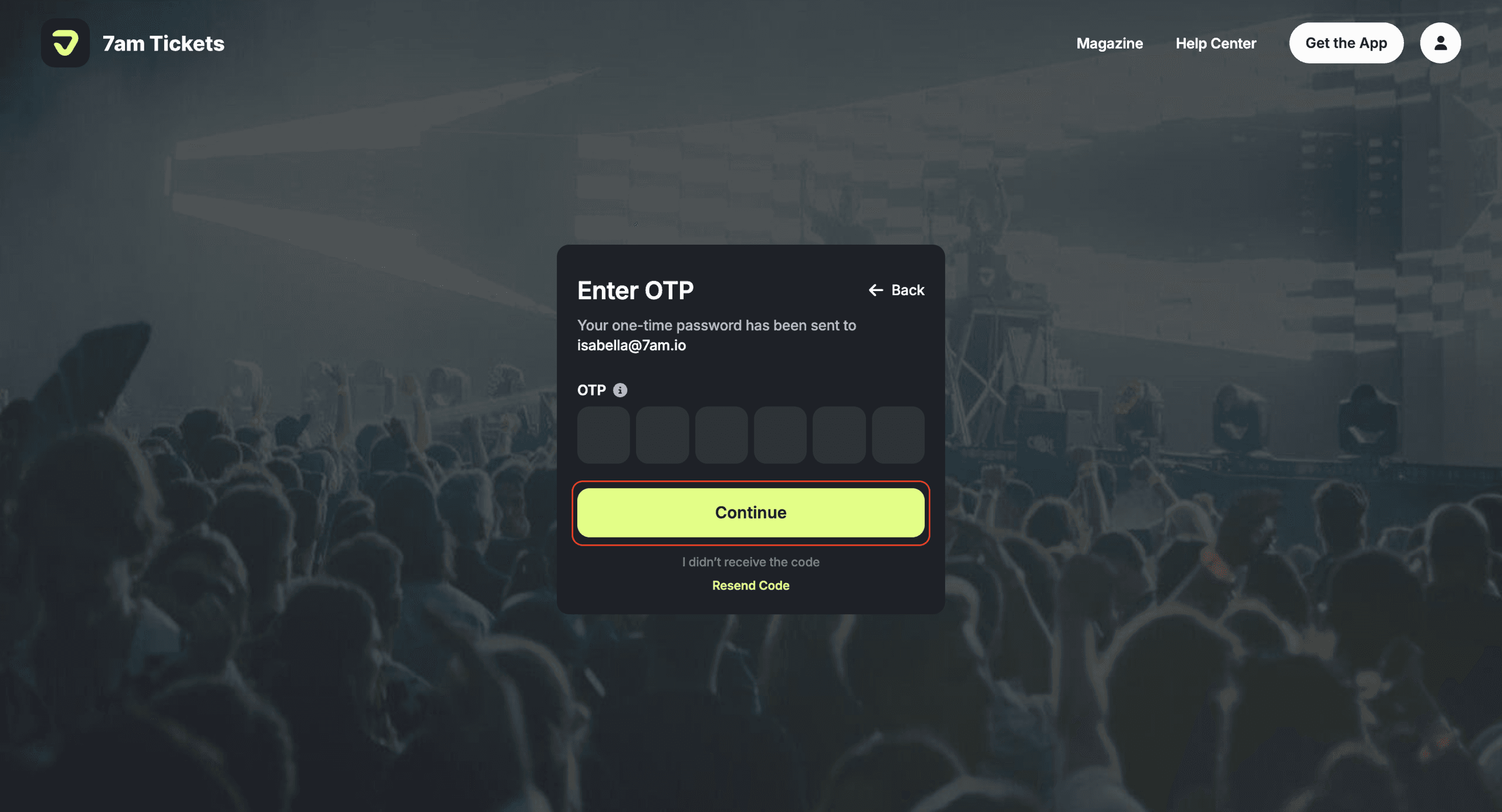
Once you’ve accessed the Ticket Hub, you’ll see different options on your dashboard.
Click the ‘My QR Code’ tile in your dashboard to access your entry QR code.
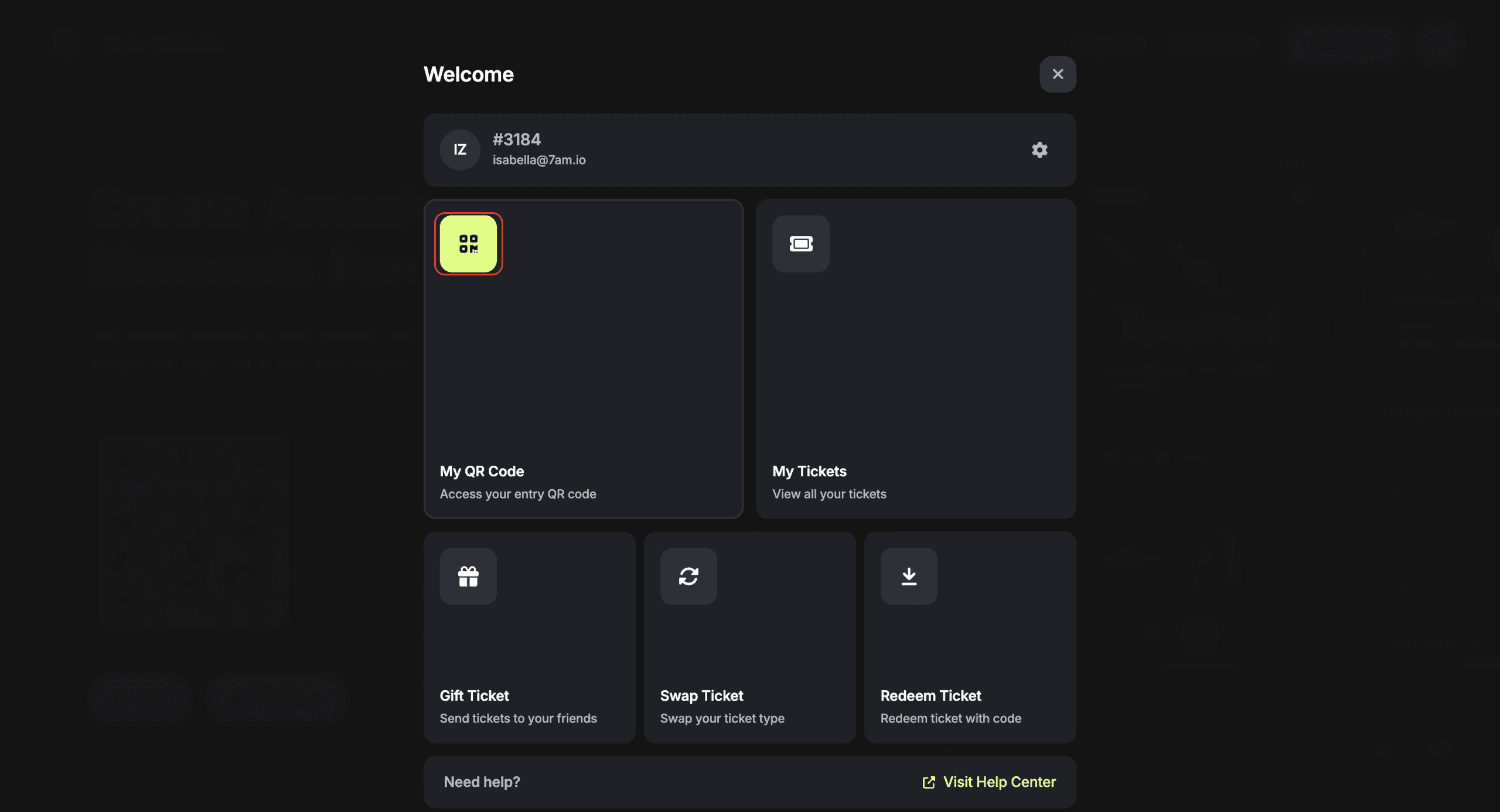
Your unique QR code will be displayed.
IMPORTANT: This is your personal QR code — your digital key. It's your access to all your tickets, add-ons, and perks across the 7am platform, so don't share it with anyone!
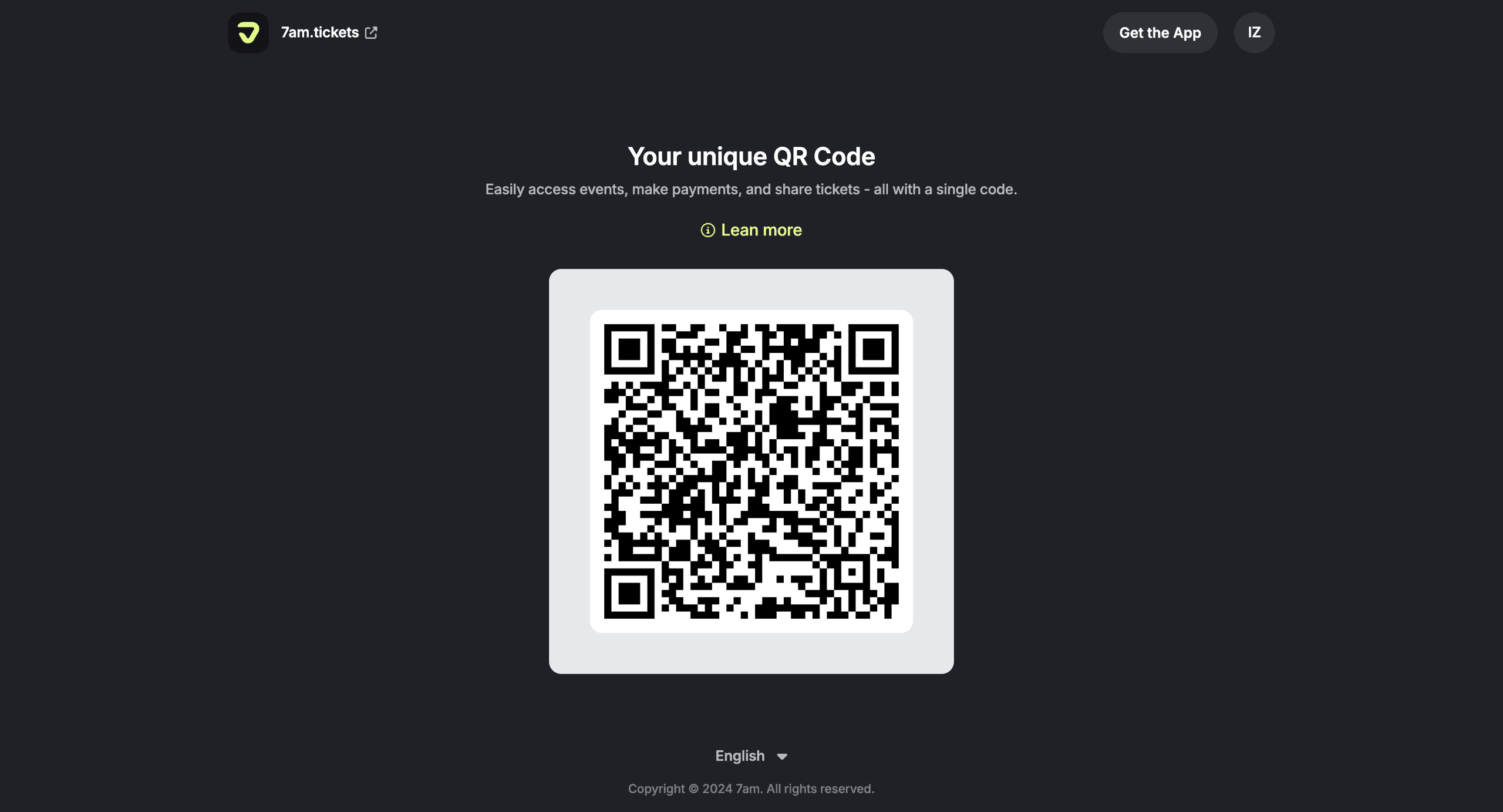
Can I use my QR code without internet or as a screenshot?
Yes. If you login to the 7am Passport app for Android or iOS, you can access your QR code even without internet.
Can I share my QR Code?
No. You should NEVER share your QR code. This is your personal account code, and sharing it will give others access to your tickets, add-ons, and perks across the 7am platform.
Explore More
View All