Ticket Hub

The Ticket Hub makes it simple to keep all your tickets in one place. You can check upcoming and past events, open any ticket to see key details, and use options like gifting or swapping to decide how your tickets are used.
In this article:
From the 7am Tickets homepage, click the profile icon in the top-right corner to continue to the sign-in page.
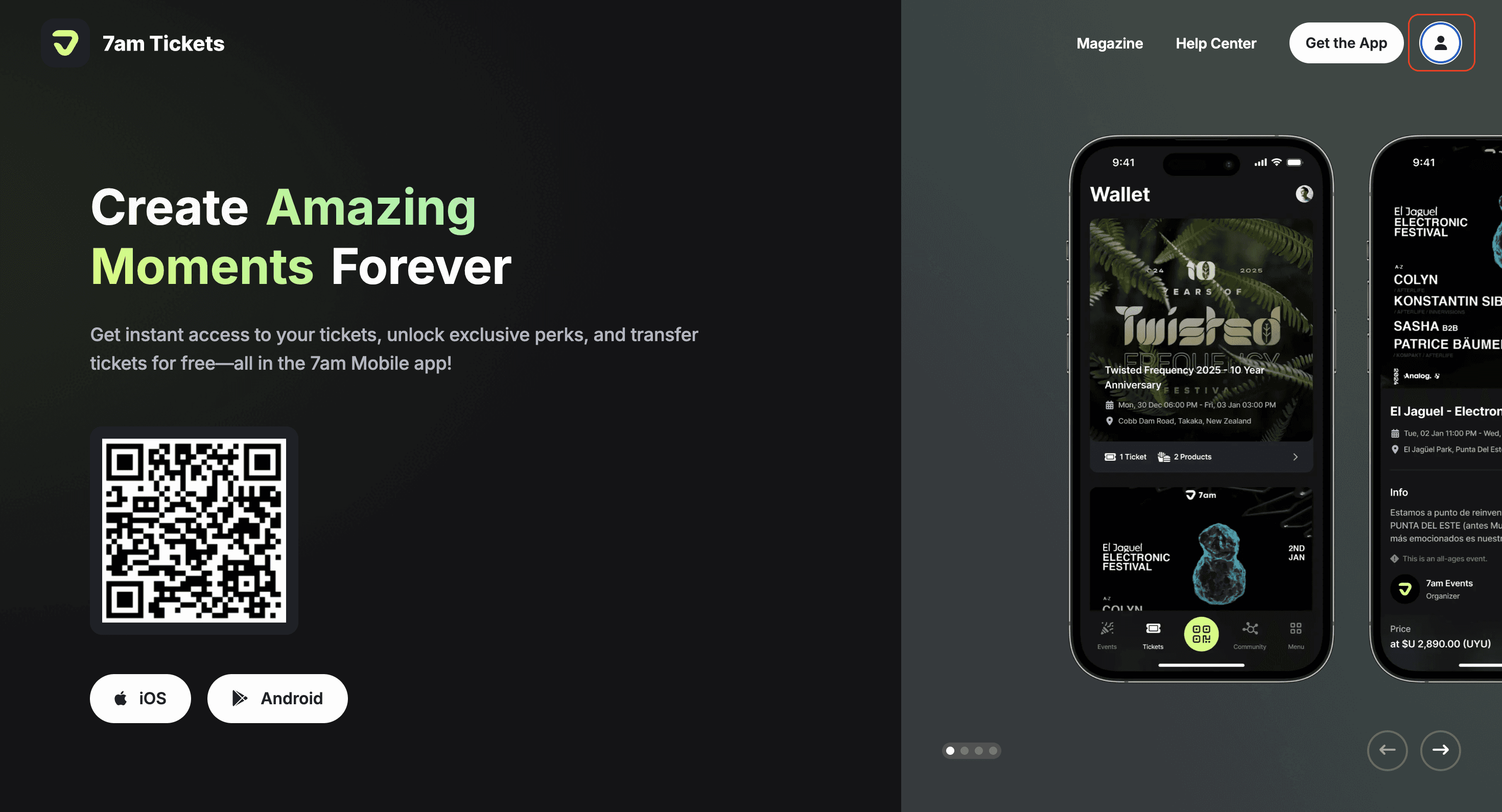
Enter the email address linked to your tickets, then click ‘Continue’ to sign in or create your account.
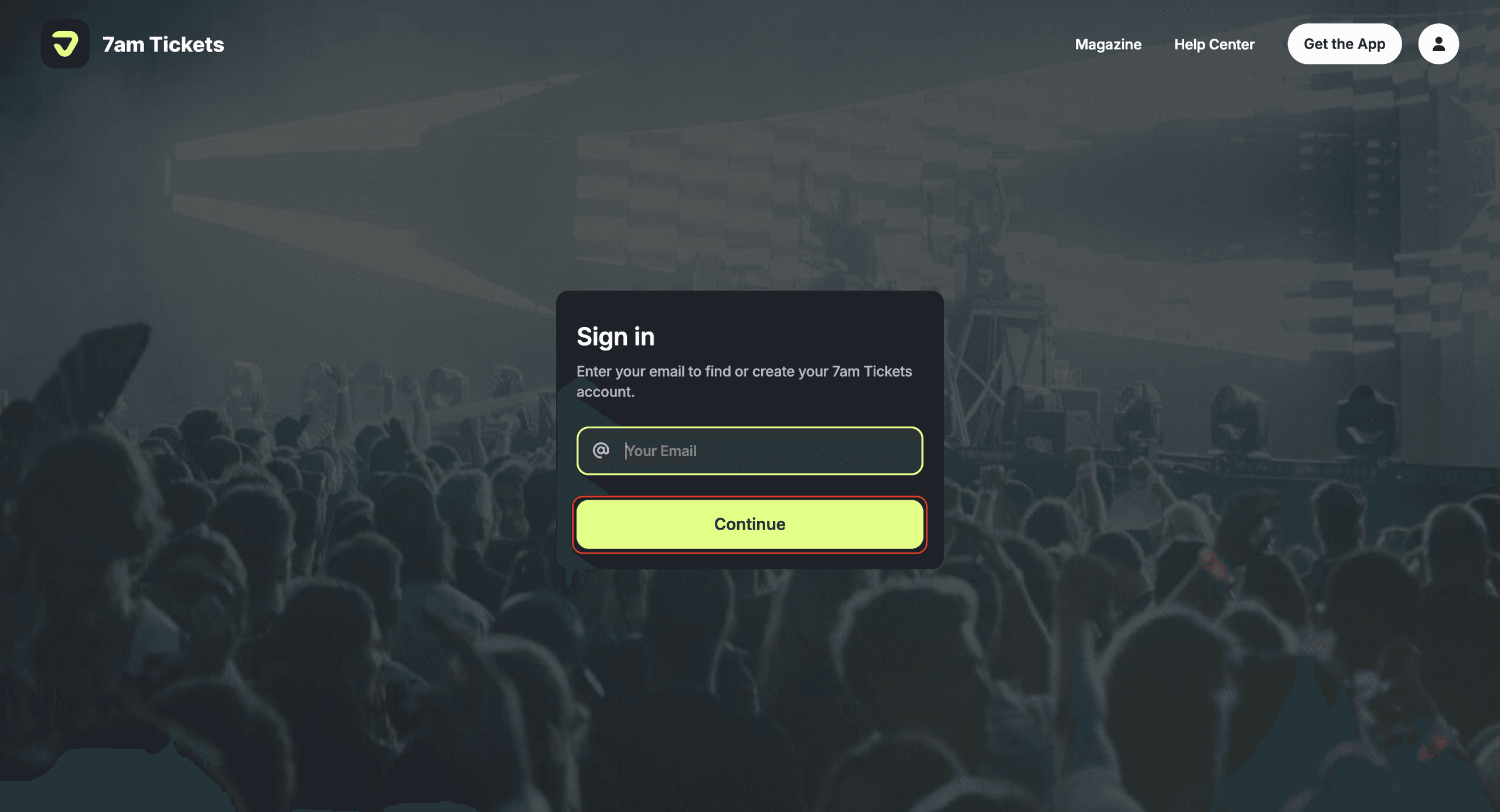
Enter the one-time password (OTP) sent to your email, then click ‘Continue’ to complete the sign-in process.
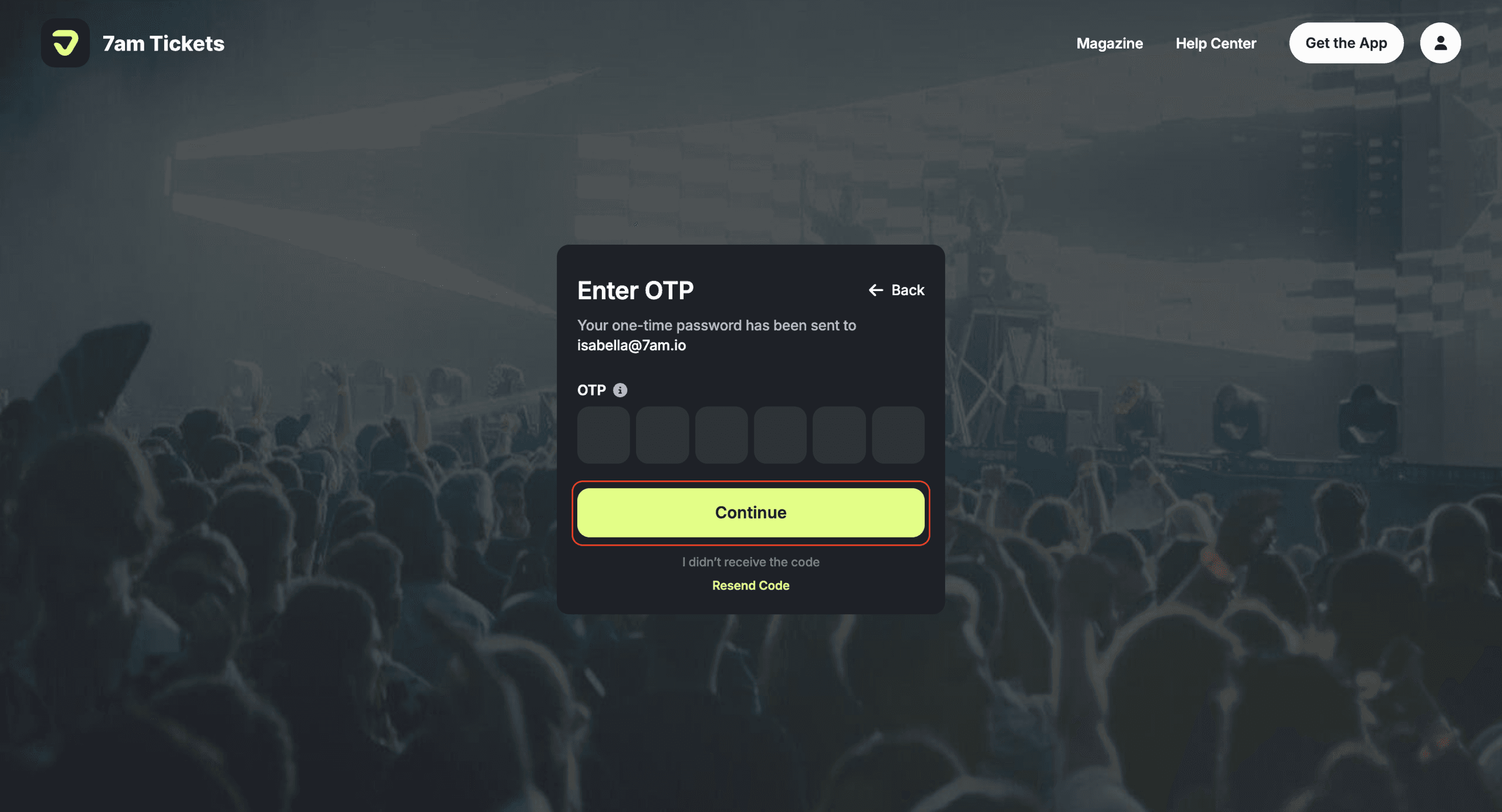
Once you’ve accessed the Ticket Hub, you can start managing your tickets.
Click the ‘My Tickets’ tile to view all the tickets linked to your account.
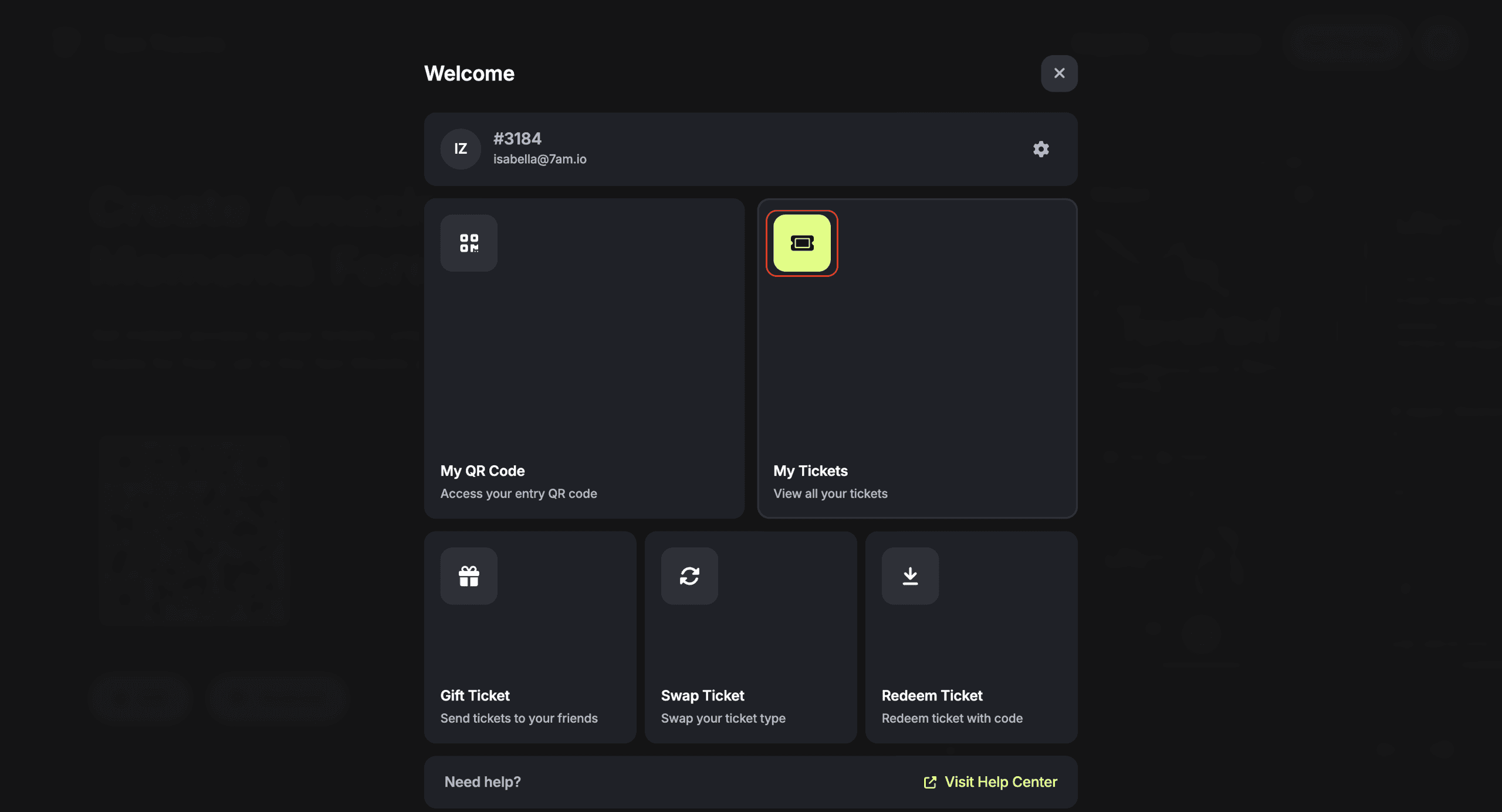
After clicking the My Tickets tile, you’ll be taken to the My Tickets page, where you can view and manage all your tickets. Here you’ll find two tabs, ‘Upcoming’ and ‘Past’, to track your future events, past events, and access details for each ticket.
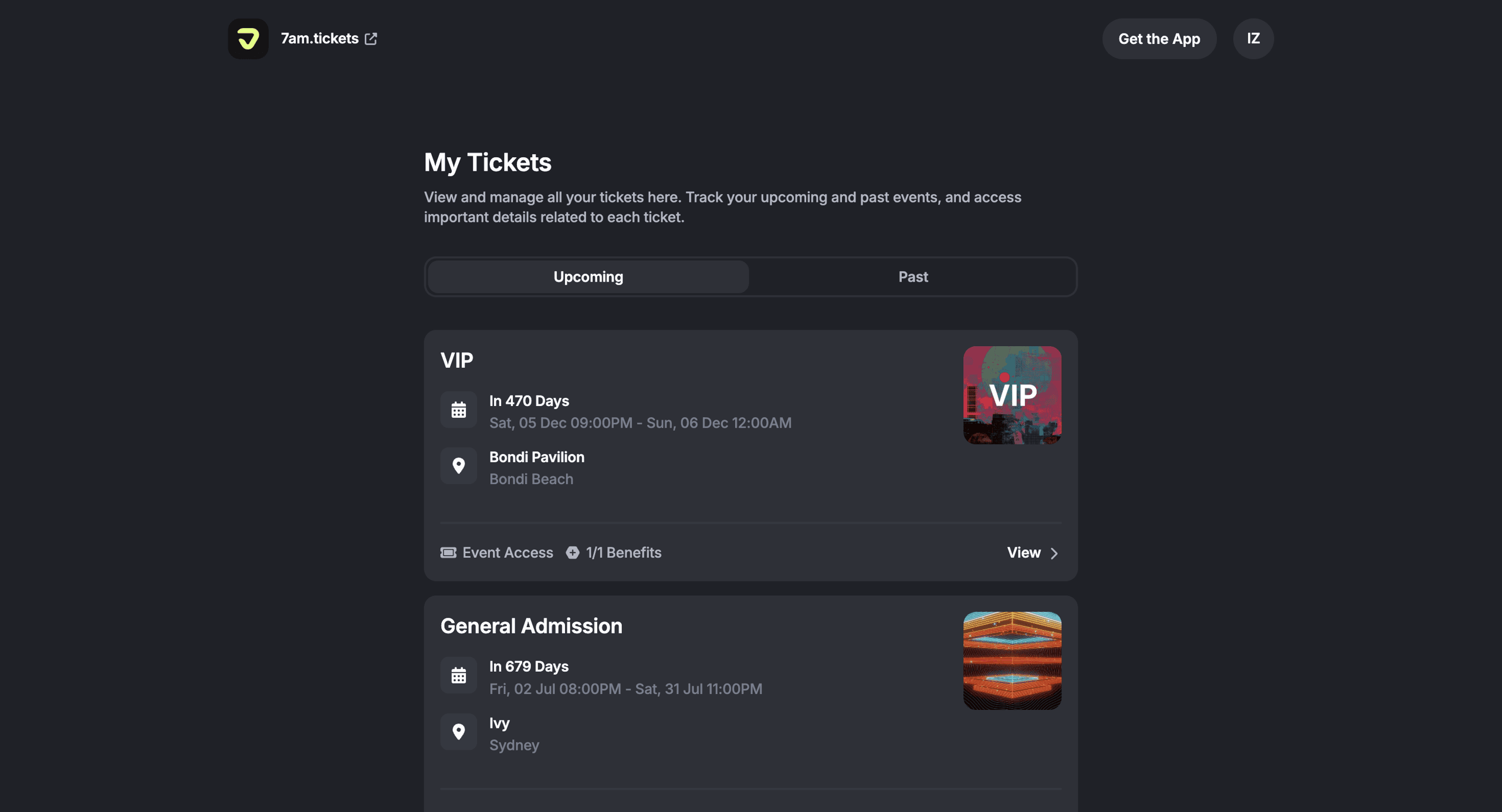
Click ‘View’ on the ticket you want to open to see all the details, including the event date, time, and the benefits included.
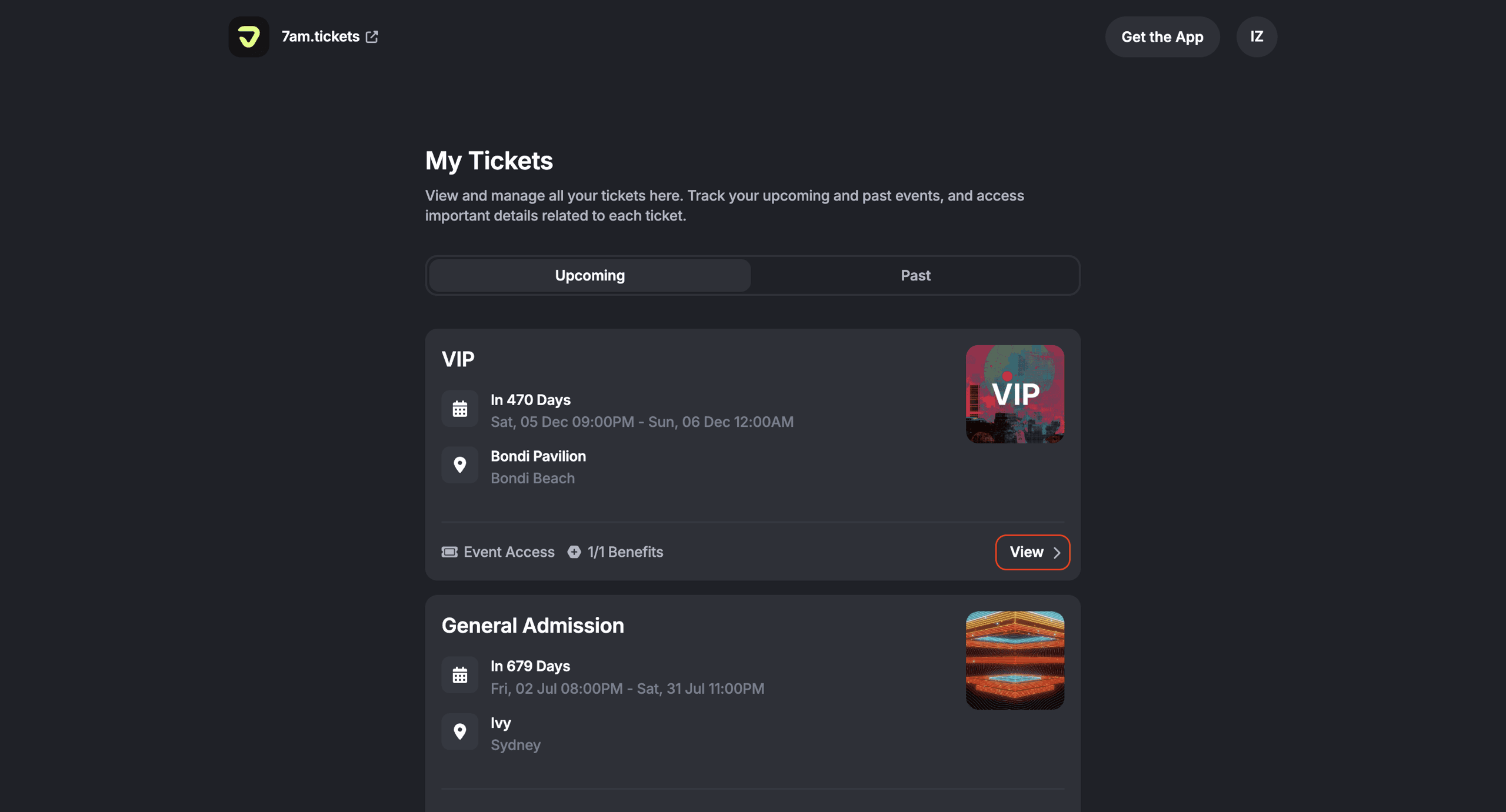
Once you’re inside the specific ticket, you can click ‘Gift Ticket’ if you want to send it to a friend or family member.
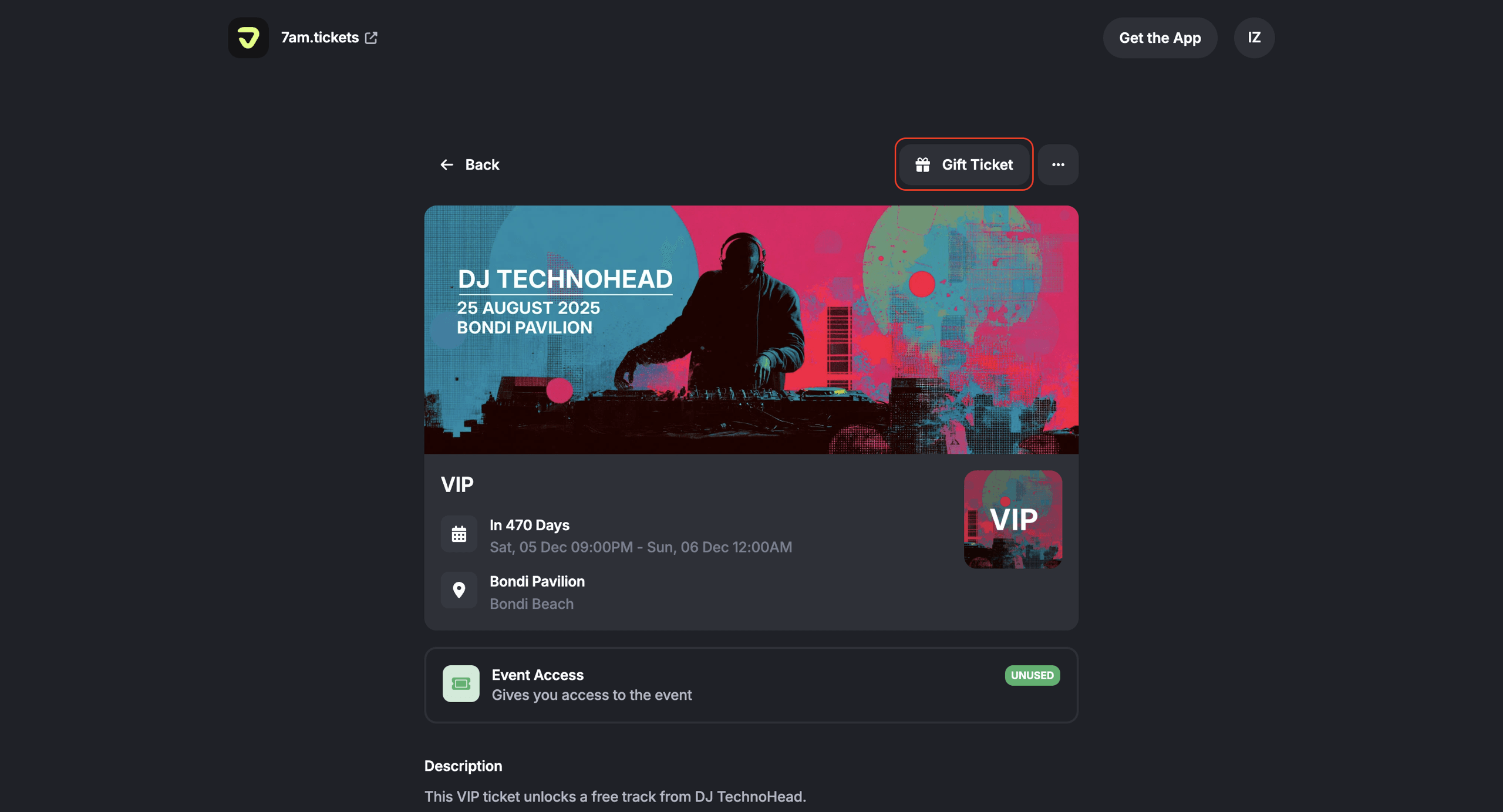
Enter the recipient’s email or username, then click the 'Confirm Receiver' button.
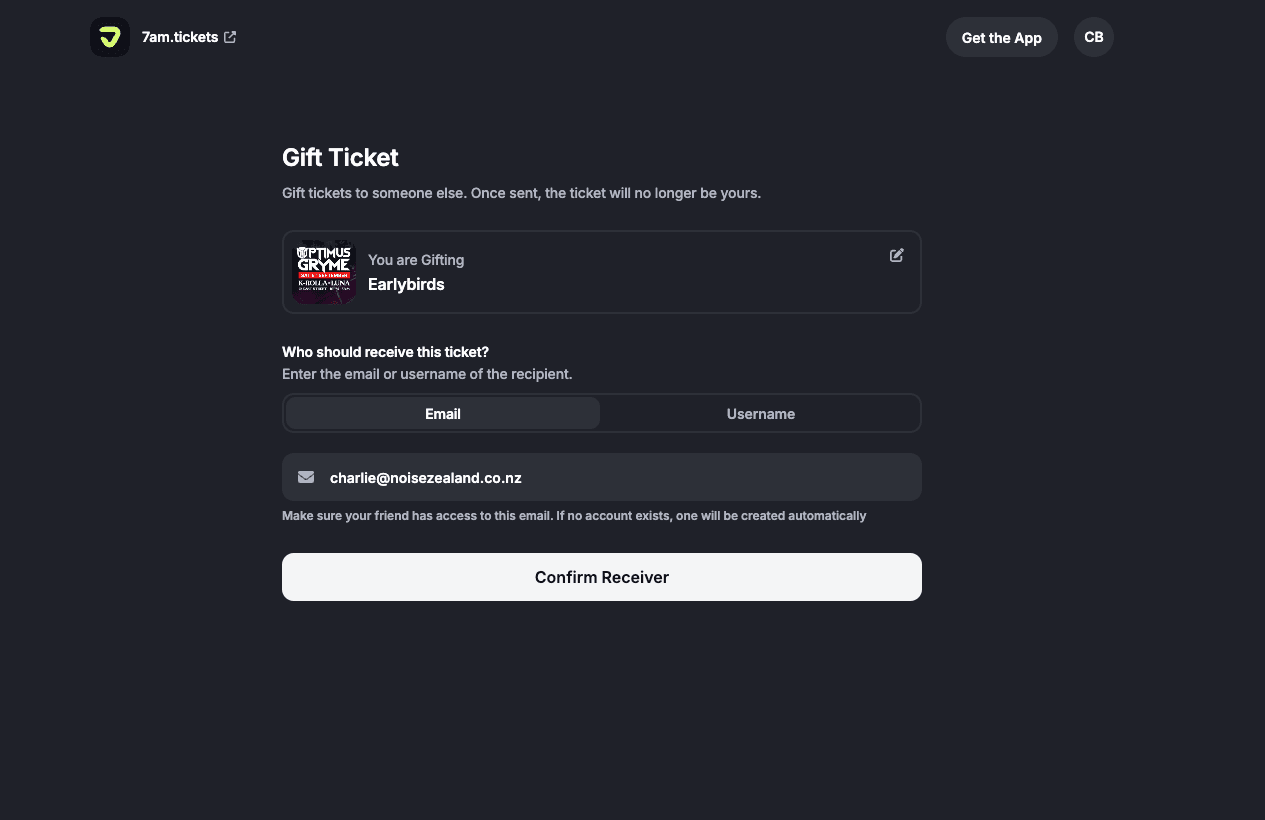
Check the box next to 'I understand that gifted tickets are permanently transferred and can't be taken back'.
Then click the 'Gift Ticket' button.
Clicking this will transfer the ticket from your account to the recipient's account, and they will receive an email notification with instructions on how to access their ticket.
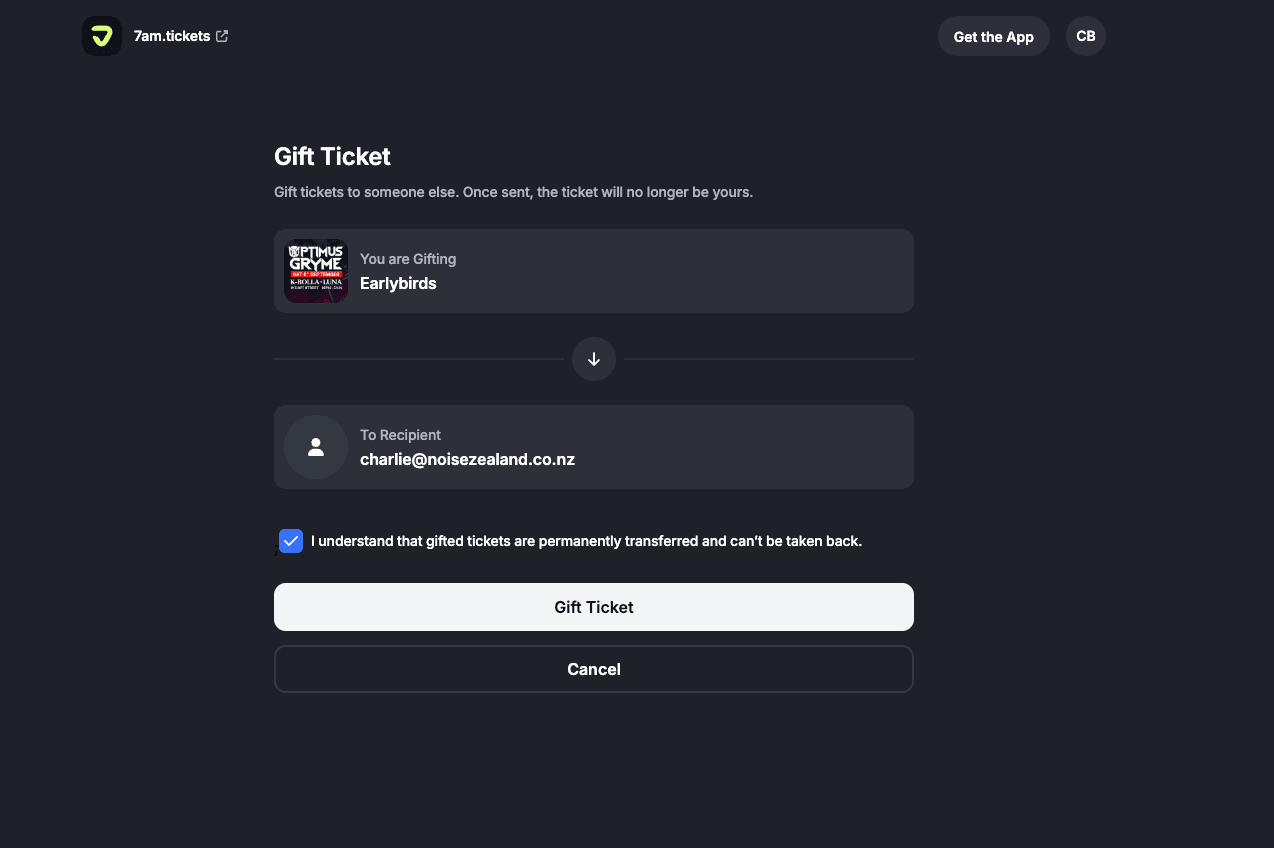
If I gift a ticket, will it disappear from my account?
Yes. Once you confirm the transfer, the ticket moves to the recipient’s account. You’ll no longer see it in 'My Tickets'.
Why don’t I see the Gift Ticket option on my ticket?
Not all organizers allow tickets to be gifted. If the option isn’t showing, that means the event organizer has disabled gifting for your ticket.
Explore More
View All