Ticket Hub

Sometimes plans change, and you may decide not to resell your ticket after all. The Ticket Hub gives you the option to delist any ticket you’ve put up for resale, so it’s no longer available for others to purchase. Once delisted, the ticket stays safely in your account and can be used by you again.
In this article:
From the 7am Tickets homepage, click the profile icon in the top-right corner to continue to the sign-in page.
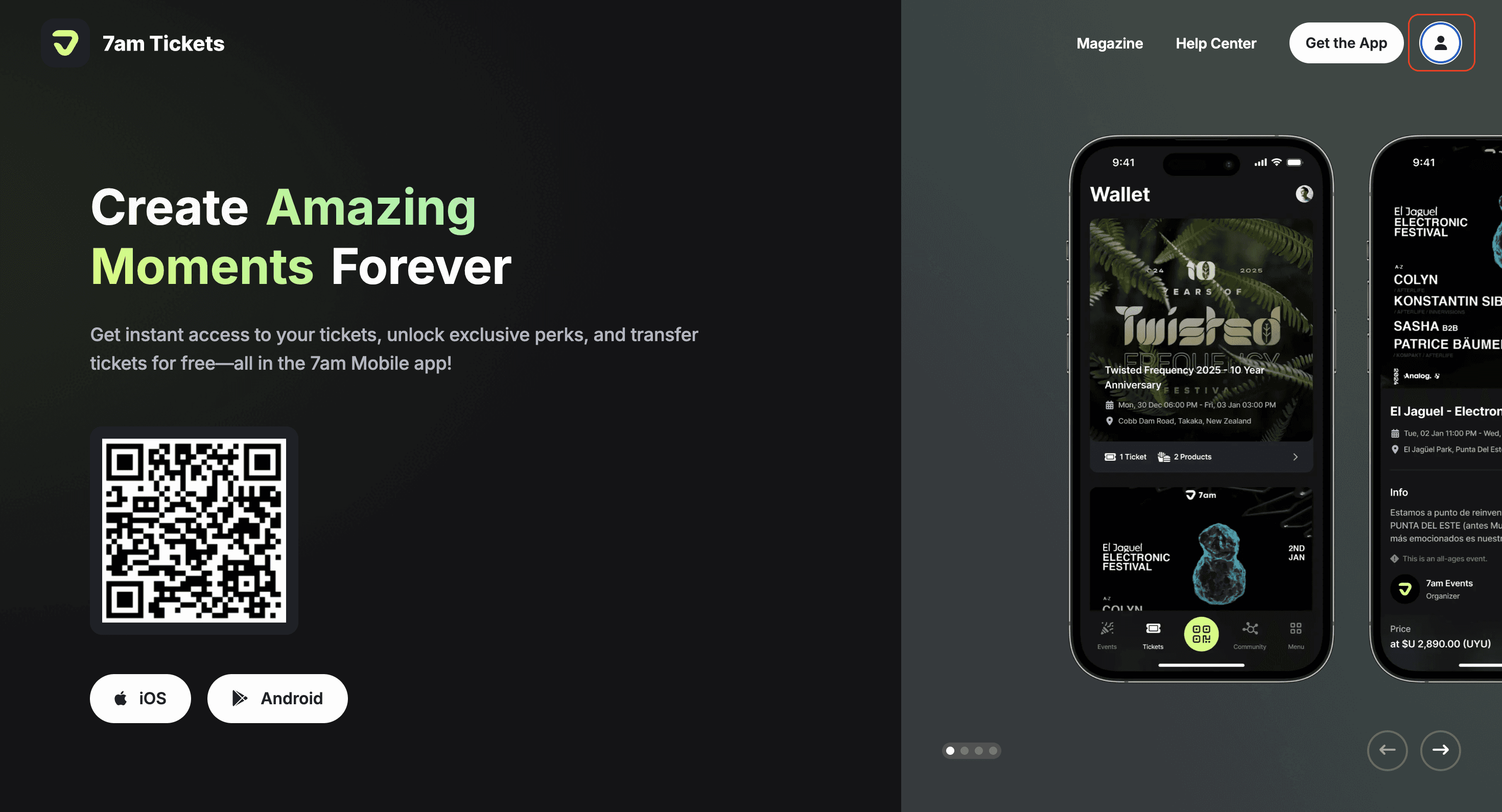
Enter the email address linked to your tickets, then click ‘Continue’ to sign in or create your account.
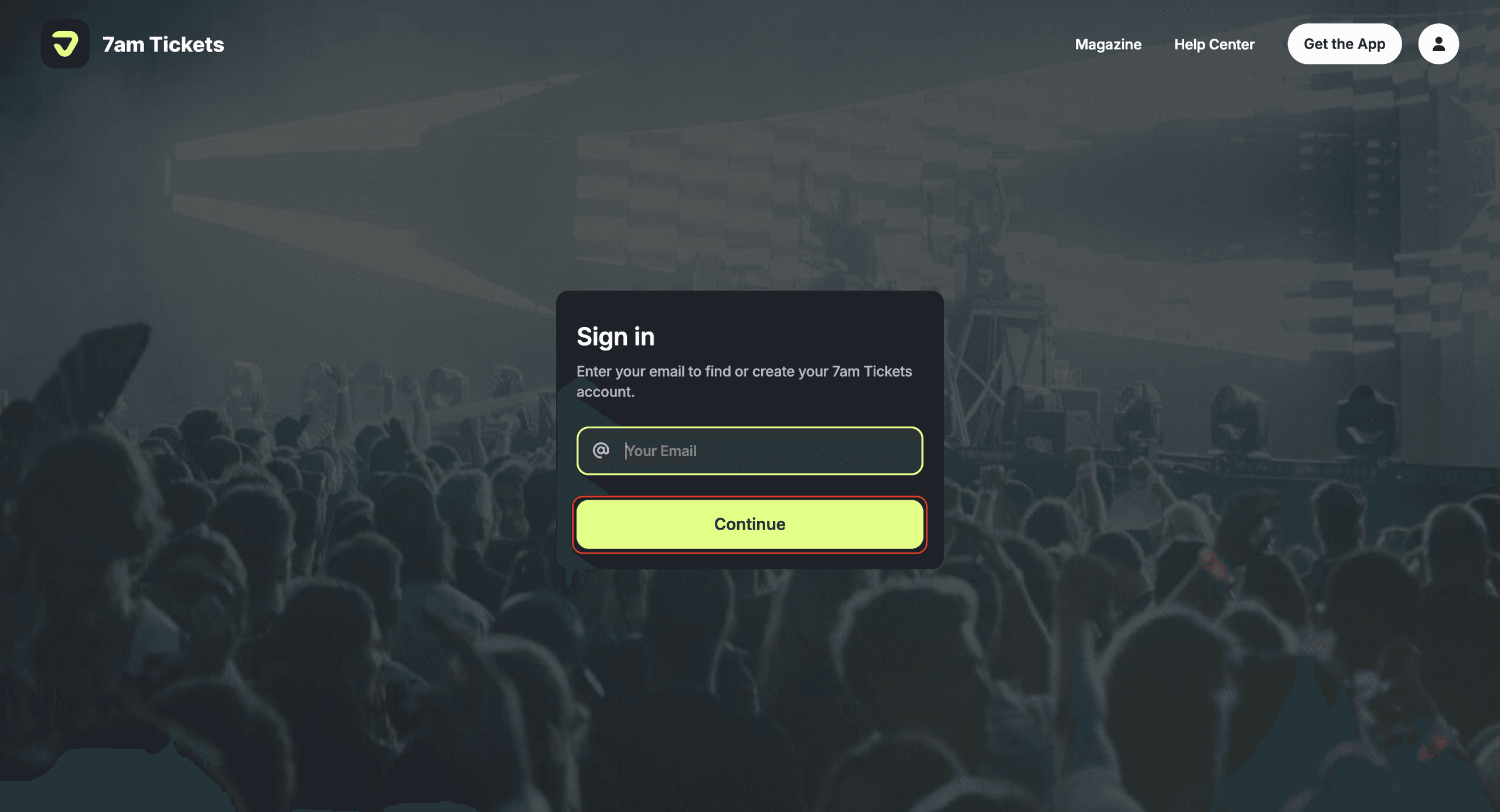
Enter the one-time password (OTP) sent to your email, then click ‘Continue’ to complete the sign-in process.
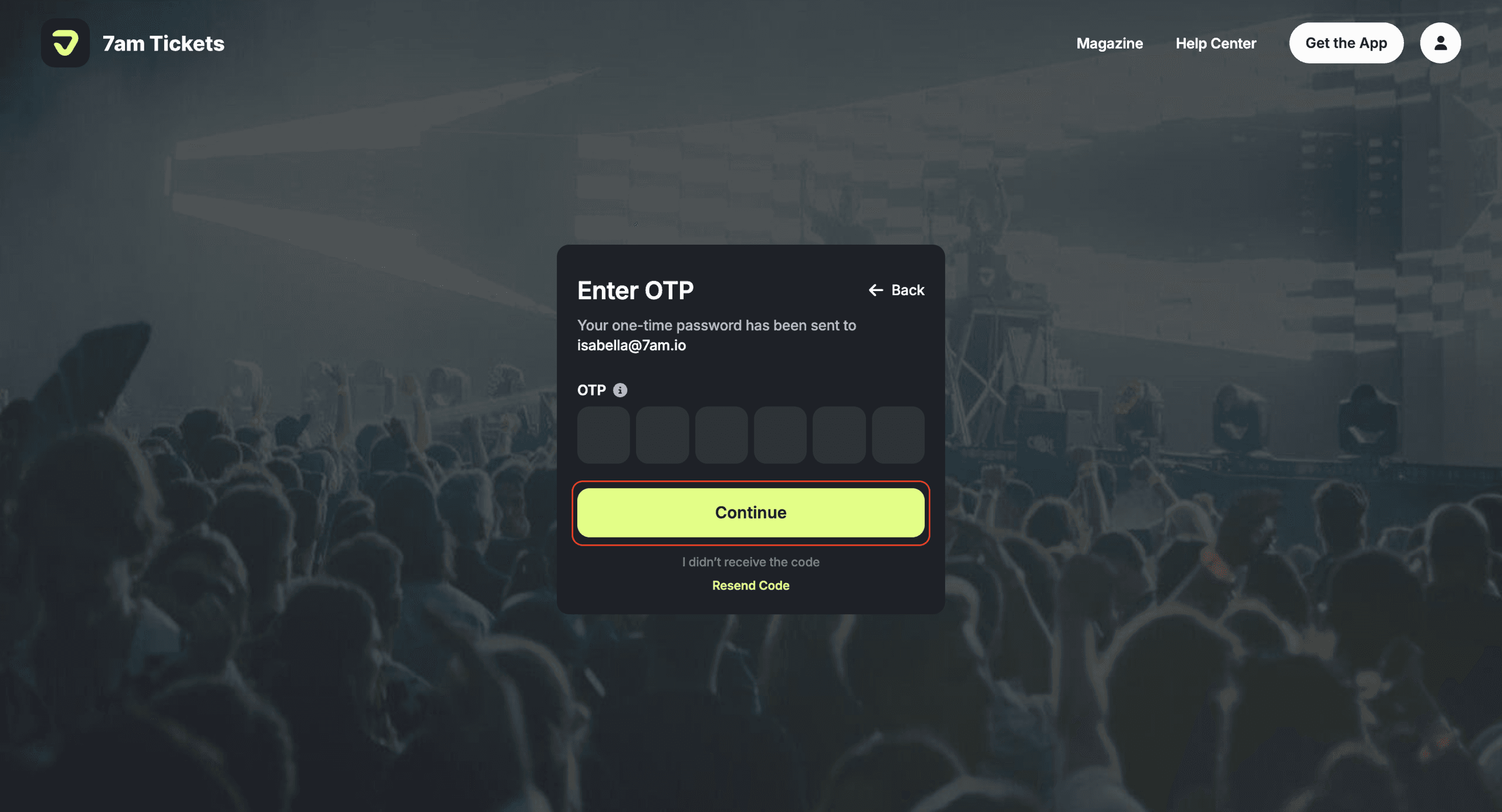
Once you’ve accessed the Ticket Hub, you’ll see different options on your dashboard, including the Resell Ticket tile.
Click on 'Resell Ticket'.
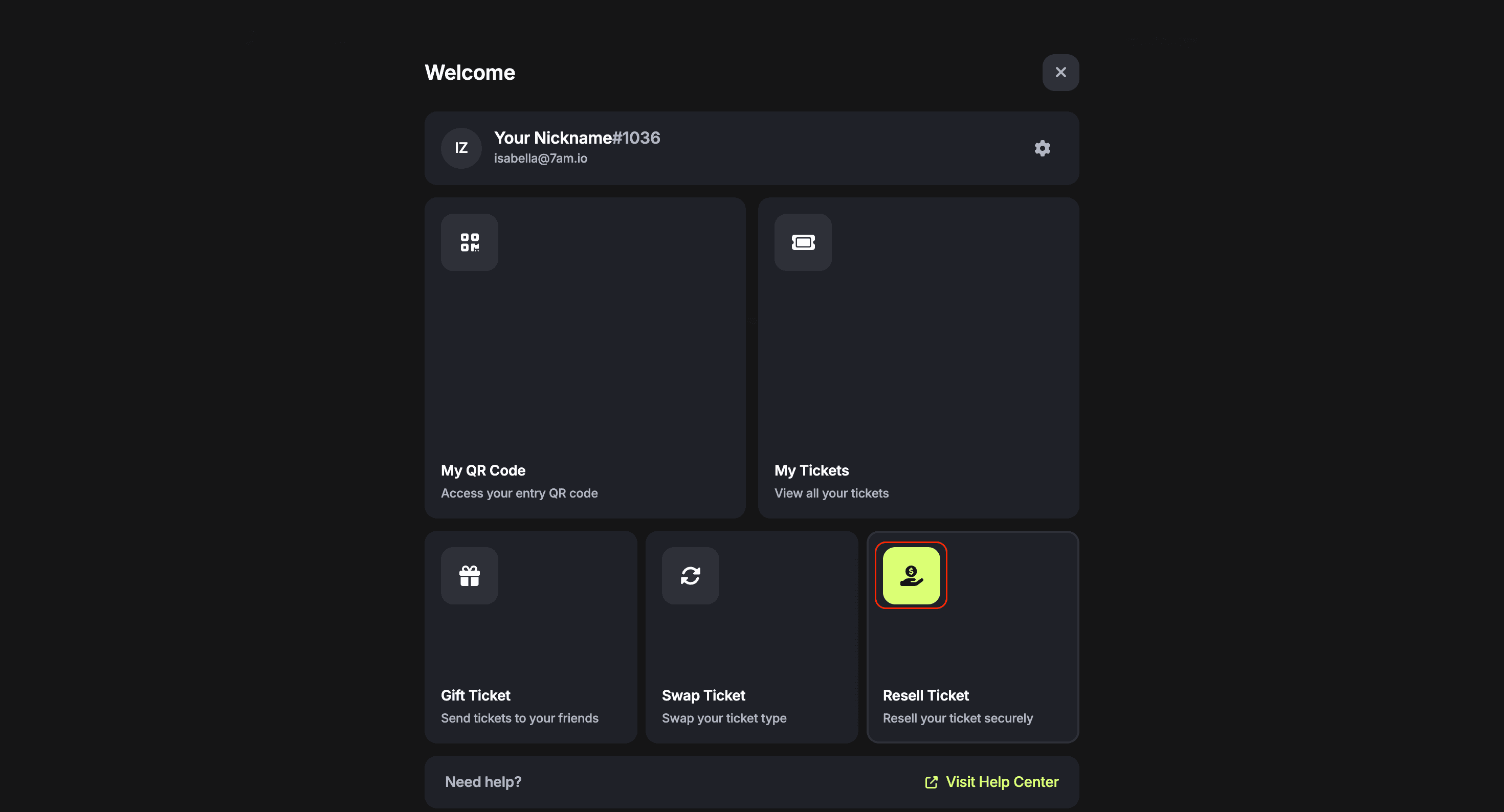
Under the Sale tab, you’ll see the tickets you’ve listed for resale. To remove one, click 'Unlist' below the ticket you no longer want to sell.
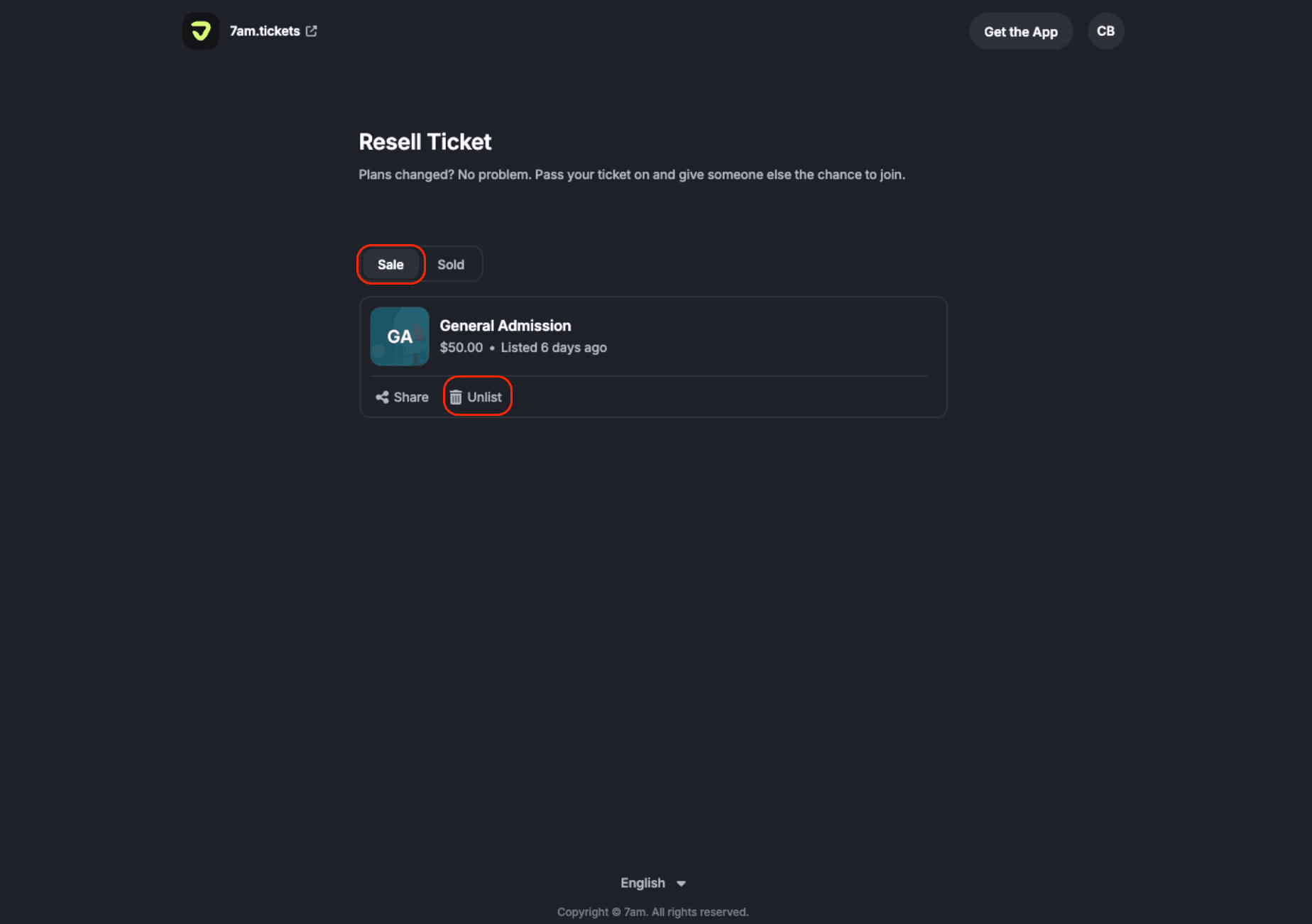
A confirmation window will appear, then click 'Delist' to finalize. Once delisted, your ticket will no longer be available for purchase and will remain safely in your account.
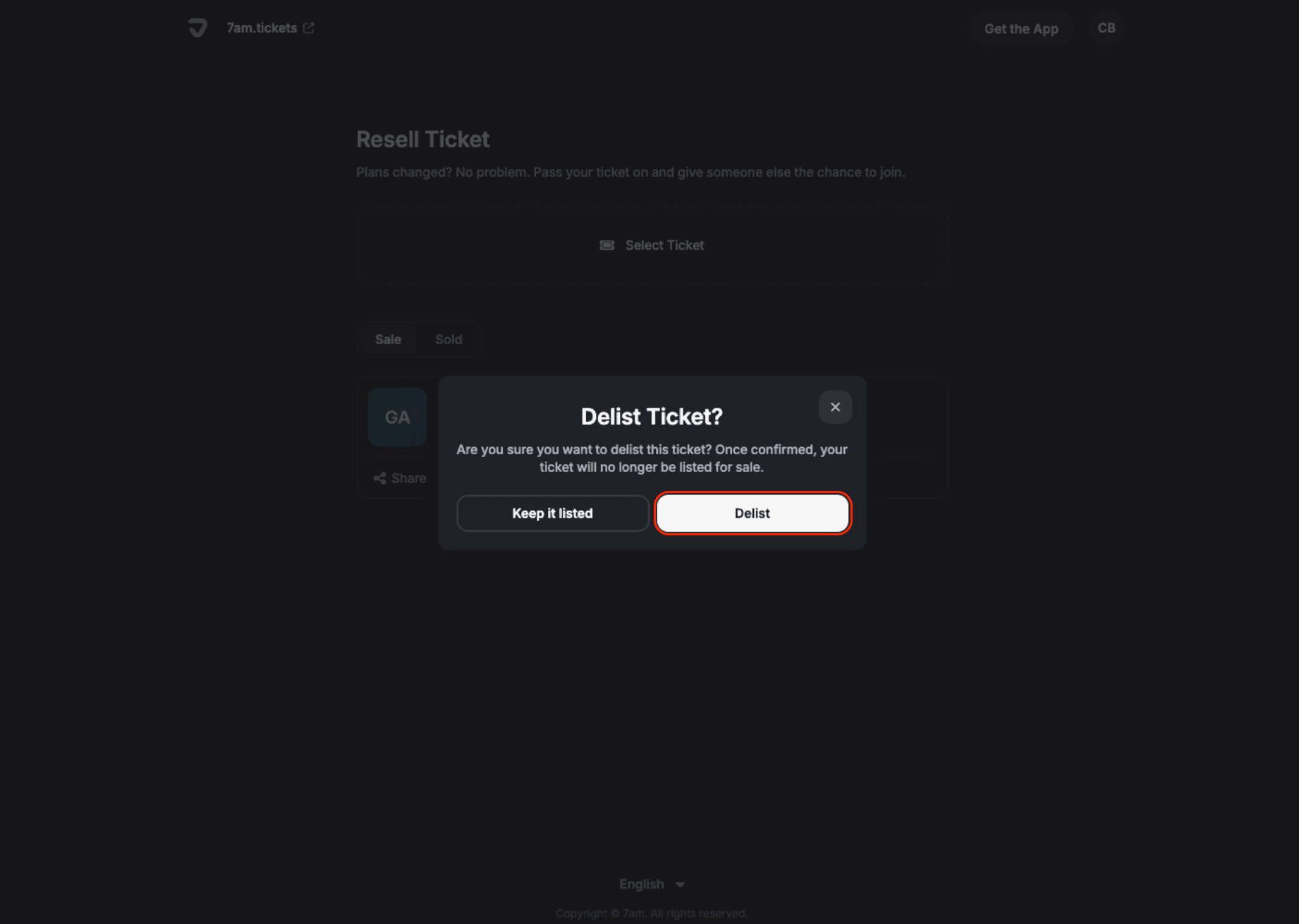
Explore More
View All